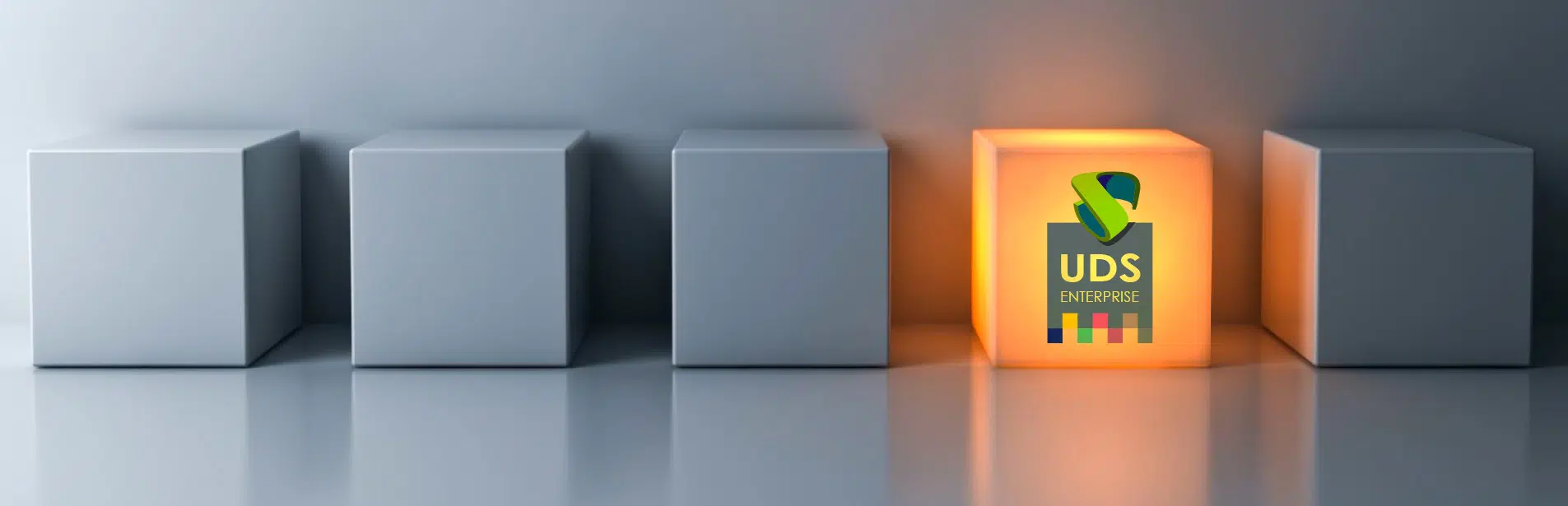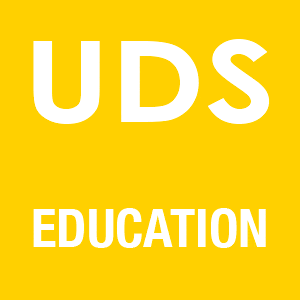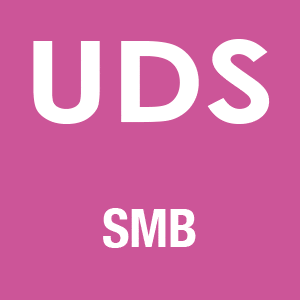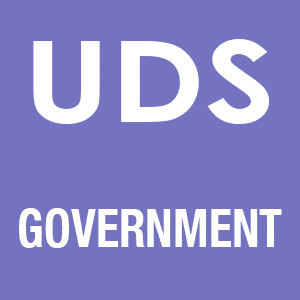UDS ENTERPRISE, the most flexible, customizable and secure desktop virtualization solution
UDS ENTERPRISE provides a work experience with high performance and maximum security regardless of the location and the access device.

VDI
Administration and deployment of Windows and Linux virtual desktops with total security.
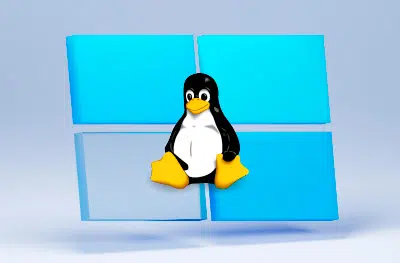
APPLICATION VIRTUALIZATION
Efficient use of own and third-party Windows and Linux virtual applications.
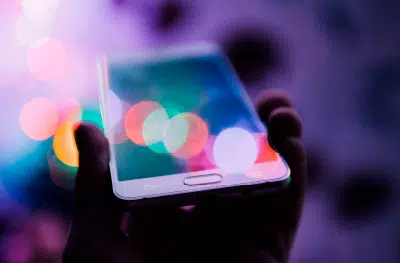
REMOTE ACCESS
Remote use of Windows,
Linux and macOS physical devices.
Discover the unique features of this cross-platform connection broker. It simplifies the management of IT infrastructures for organizations of all types and sizes.

SECURITY
It complies with the highest security standards without the need for any extra component.
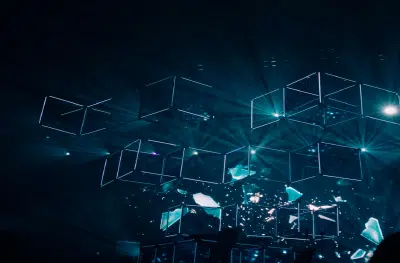
MULTI-TECHNOLOGY
Compatible with any technology. All the solutions you need running simultaneously.

100% CUSTOMIZABLE
Open Source base that allows you to customize the platform to suit your needs.
What is VDI technology and how can it help you?
VDI allows all programs, applications and data to be stored on a remote server. It can be on-premises, hosted on any type of cloud: public, hybrid, or multi-cloud. Users gain freedom and mobility. IT administrators manage the entire platform automatically and centrally. Workspaces are deployed in a matter of minutes, are always accessible and are customized according to the requirements of each group of users, increasing security and saving costs.

Secured data on
a remote server

On-premises, on private, public, hybrid cloud or multi-cloud

From any place
and device – BYOD

High availability
at all times
UDS ENTERPRISE provides unprecedented levels of automation, increasing the productivity of organizations thanks to the scheduling and monitoring of processes, the optimization of resources and the seamless high availability of workspaces.
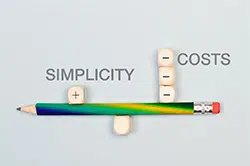
GREATER EFFICIENCY AND COST SAVINGS
UDS Enterprise allows all the software used in the organization to be managed from a single console.
It optimizes existing infrastructures, enables the device repurposing, and provides cost savings when acquiring new devices.

FAST AND EASY SCALABILITY
The major scalability of this VDI solution allows the infrastructure to be easily expanded or reduced according to the real needs of each moment, offering a fast and efficient solution to demand peaks.

OPTIMAL USER EXPERIENCE
Users just have to open a web browser and enter their UDS Enterprise access credentials to start using all the tools they need.
In the event of any issue, the response times of the support team are drastically reduced.
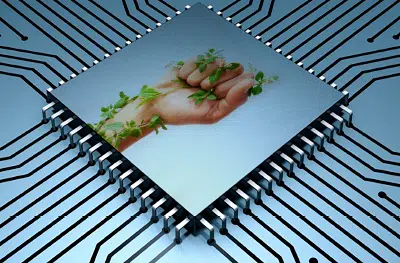
SUSTAINABILITY AND SOCIAL RESPONSIBILITY
UDS Enterprise helps organizations to be more sustainable and socially responsible, protecting the environment, promoting the fulfillment of the Sustainable Development Goals (SDG) in order to achieve the goals of the 2030 Agenda set by the UN.
Promoting Education for a future of equal opportunities
- Personalized for students, teachers, admin and service staff, etc.
- Secure and flexible eLearning
- Compatibility with Moodle
- 24×7, from any place and any device
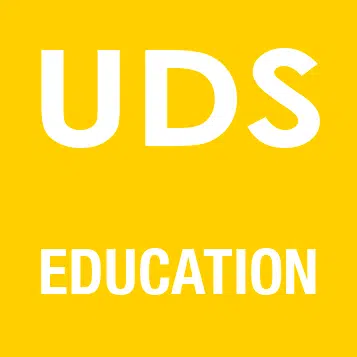
Modernizing companies for a more profitable and sustainable future
- Personalized workspaces which are always accessible and secure
- Same performance at home and in the office
- Licensed software available at all times
- Full control over all devices Own security policies

Optimizing call center services for a future that improves communication
- Virtual desktops with built-in telephony, CTI and IP telephony systems
- Native VoIP support on VDI Windows and Linux
- Optimization for specific protocols
- Softphone integration
- Specific Call Center authentication

Transforming SMEs for a future in which they become large companies
- Special contracting conditions
- Exact number of users
- Same features as large companies without a major outlay
- Access from anywhere with the same security as large corporations
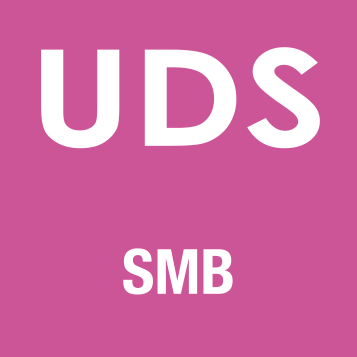
Improving the service to citizens for a future in which support is easier and nearer at hand
- Centralized management of multiple locations
- Own and institutional applications
- Improves service to citizens
- Solutions for all public administration agencies and services

Accelerating innovation in healthcare for a better future for patients
- Healthcare and management software from any device
- X-rays, scanner and graphics-intensive apps with maximum quality
- 24×7 patient monitoring
- Real-time connection with ambulances

Providing managed solutions for a more specialized future
- VDI and pay-per-use applications
- No investment in hardware or OS
- Maintenance and updates included
- Dynamic sizing of hardware

With a view to the future, we are looking for new vertical markets that will make UDS ENTERPRISE grow
VDI SOLUTIONS in the CLOUD optimized for the platforms of the main manufacturers
UDS ENTERPRISE is compatible with the most innovative solutions and certified by the leading manufacturers in the sector to offer high value-added solutions to our customers.