This new feature is very useful, for example, to provide remote support more efficiently. In case a user is having an issue with his virtual desktop or application, the administrator of the platform can assign that machine temporarily to himself in order to access it.
Once the issue is fixed, it is only required to reassign the machine to its owner so that he can use it again and take up his work where he left off. Thanks to this new development, downtime is reduced to a minimum and the productivity of the company is not affected by small issues in the system.
With UDS Enterprise, the change of ownership of a service is performed in 5 simple steps:
-
Access “Service Pools” from the administration dashboard
-
Select the service where you’d like to change the user
-
In the section “Assigned services“, edit said service
-
Open the drop-down menu that appears in the “User” section and select the user to which you’d like to assign the service now. In case he is registered in a different authenticator, you must change the authenticator first
-
Save
Upon saving changes, the user who was the owner of that service automatically stops having access to it. If he tries to use it, a notification is displayed indicating that the service is not currently in use. At the same time, the new owner will already be able to see that virtual desktop or application in his list of accessible services in the user mode.
This process can be reversed just in a few minutes to give the machine back to its original owner.
Those interested in suggesting new functionalities for desktop or application virtualization can contact the UDS Enterprise team through [email protected], since the roadmap of this VDI and vApp connection broker for Windows and Linux is based in the requests of the user community.


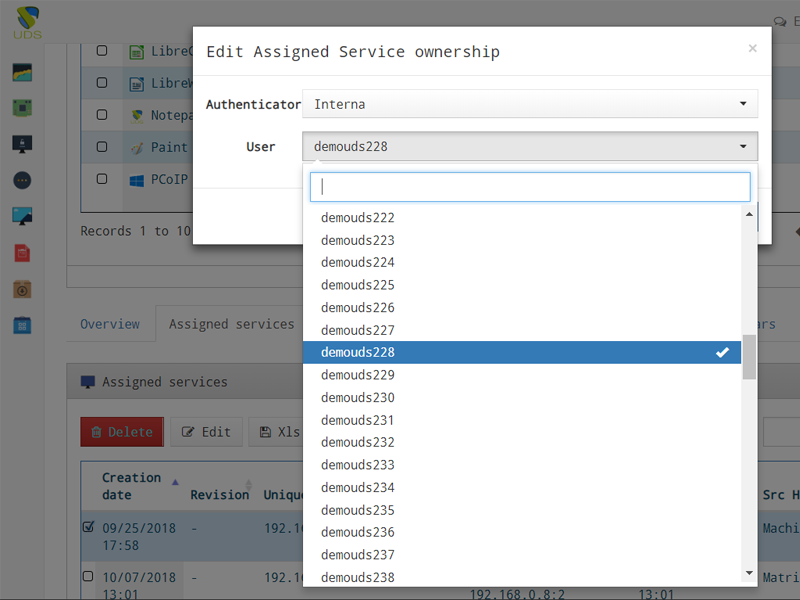





0 Comments