To use GitHub more conveniently in Linux through a graphic interface, there are several connection clients. Among them, we can highlight Gitg, GitKraken and SmartGit.
Gitg has been specially designed for Gnome desktop environments and there is also a version for Mac. It is a free Open Source application that allows you to easily navigate through the GitHub repositories. It has a file viewer to view the code more easily and it also allows you to view the recently visited Git repositories with a good search function by branches and labels.
GitKraken is not Open Source, it has both, a free version and a paid version. It is a simple, multi-platform client, with a modern and attractive design. It supports the Git graphics tool Gitflow, Git LFS, Git Hooks and multiple Git providers. It is easily customizable and facilitates collaborative work through sub-modules.
SmartGit also has a paid and free pro version. It is multi-platform and compatible with Git providers, such as GitHub, BitBucket, self-powered Git servers and Atlassian Stash. In addition, it allows managing SVN and Mercurial. Its user interface is clean and simple, it supports GitFlow and it can store large Git files. It also incorporates integrated SSH client for fast remote connections.
Source: LinuxAdictos


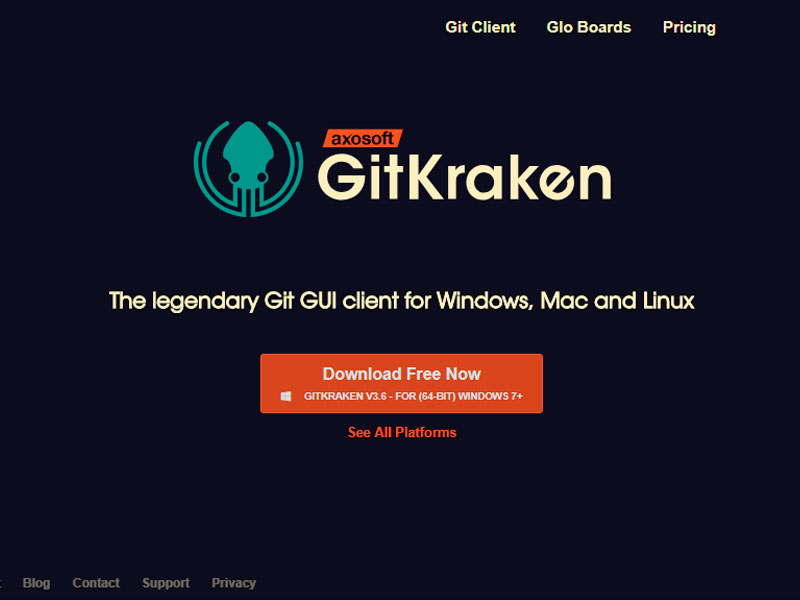





0 Comments