Ubuntu MATE. It is the most similar to Raspbian and there are versions specially designed for Raspberry Pi 2 and 3. It is a desktop OS that works very well on devices with limited resources and it has, for example, LibreOffice, Firefox, VLC, and Rhythmbox. You need a 6GB microSD card.
Q4OS. It is based on Debian and carries the KDE desktop environment. It has an installer for Raspberry Pi adapted to its ARM processor. It can be installed on an SD card using Windows, Mac or Linux.
OSMC. It is a special OS intended to create a multimedia center. It is based on Kodi, is easy to install and incorporates an application updates manager. It includes web browser, BitTorrent client, TV player and all the components that allow reproducing images, video, and audio.
Kali Linux. It is the Linux distro that includes more tools to guarantee the security of the system. It allows security audits, search vulnerabilities and keeps your network safe with the multiple tools included by default. It has a version for ARM processors perfect to use Raspberry Pi for computer security tasks.
RISC OS. This OS is specific for ARM devices. It is characterized by its speed of operation and the little disk space it occupies. It has its own package manager to install new programs.
Recalbox. An operating system for users of Raspberry PI retro video game fans. It allows running old platform games such as NES, Megadrive, Genesis, Game Boy, Atari … In addition, it can work as a multimedia center.
Source: Hipertextual.


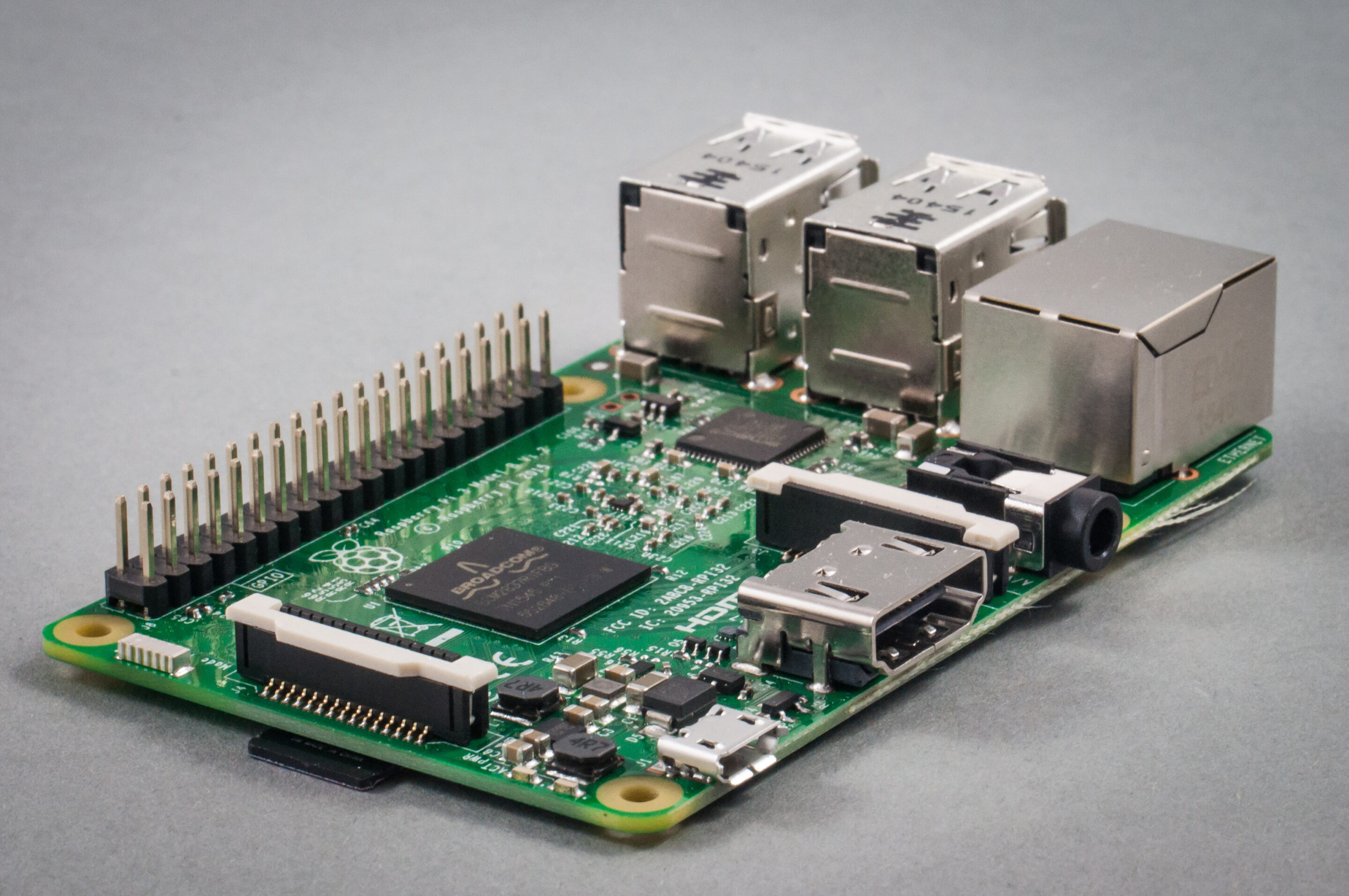





0 Comments