Thanks to this new development, users who use Raspberry Pi 3 as a connection client for UDS Enterprise will be able to connect natively with Windows and Linux virtual desktops and applications through RDP and X2Go. In addition, it allows direct access to desktops and virtual applications through HTML5.
The implementation of this updated image is done in three simple steps. First, you have to imagen de Raspbian and extract the * .img file. The image is then saved on a MicroSD card (class 10 minimum) of at least 8 GB. Finally, you insert that card in the Raspberry Pi device and boot the system.
Note that Raspberry Pi is one of many connection clients compatible with UDS Enterprise.


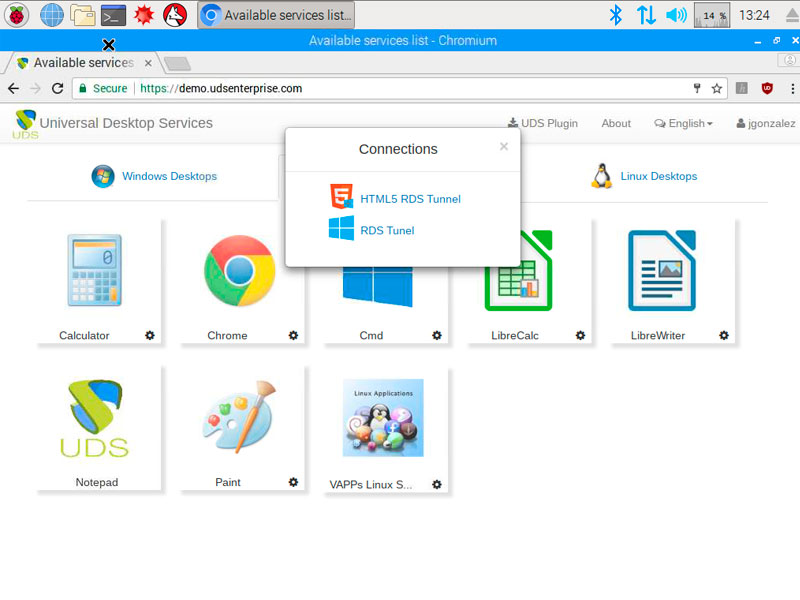





0 Comments