Fedora Design Suite: This distribution based on Red Hat and using the GNOME graphical environment facilitates a large number of applications that allow design tasks, such as Darktable, Gimp or Blender. An interesting feature for beginners is that it offers a lot of tutorials about multimedia treatment.
Ubuntu Studio: It uses the XFCE graphical environment, whose performance is very smooth even on older computers. In fact, this distribution makes most programs that are dedicated to multimedia works available to users. Once installed, you can edit video, photographs or make animations without having to install anything else on your computer.
KXStudio: Is also based on Ubuntu, but in this case it uses the KDE graphical environment. It includes many tools for multimedia processing In the same way that Ubuntu Studio. The main difference is that this distribution is more oriented to the treatment of audio files at all levels, both amateur and professional.
Source: SOFTZone


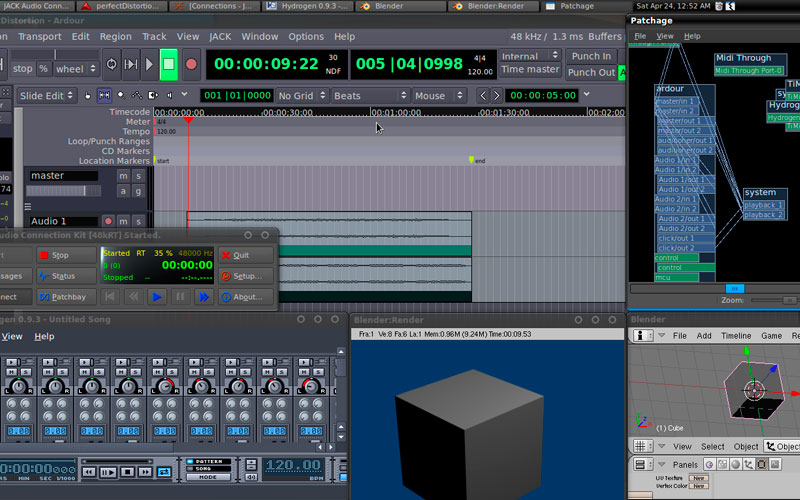





0 Comments