Next, you must install the tools to administer the platform:
–virt-manager provides a GUI tool to administer virtual machines.
–libvirt-client provides a CL tool called virsh to administer virtual environment.
–virt-install provides the command “virt-install” to create virtual machines from CLI.
–libvirt provides the server and host side libraries for interacting with hypervisors and host systems.
The next step is to restart libvirtd virtualization daemon, which manages the entire platform and check its status.
To create the virtual machines, we recommend the use of virt-manager. Check the whole process with screenshots in the original article by Tecmint.com


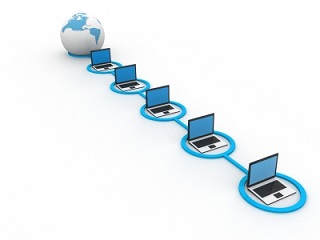





0 Comments