In the UDS Enterprise 2.2.1 administration dashboard, when creating or editing a new group in the section “Authenticators” a new section appears: “Service Pool“. In this field, admins can define very easily and quickly what service pools the group they are creating or editing will have access to.
Instead of having to assign these service pools one by one manually, now it can be done automatically, selecting directly all the service pool that we want to grant access to the users in that group. Once the service pools are selected, it’s only necessary to save the configuration to be immediately applied.
In case some service pools need to be unassigned to a group of users, this task can be carried out with the same simplicity. It’s only necessary to select the group in the “Authenticators” section and from the same section “Service Pool” delete the service pool or service pools that we want this group of users has no more access to.
These configurations can be checked from the “Service Pools” section of the UDS Enterprise administration. Once there, when accessing “Groups” we can check to which specific group each service pool that we have created has been assigned.
This new feature has also been implemented in the “Transport” section of the administration dashboard. When creating a new transport, or editing an existing one, the same “Service Pool” section appears, where you can assign services to a transport in a massive way. The procedure is exactly the same as for the user groups.
The development of these new functionalities is part of the commitment of the UDS Enterprise team to make the work of IT professionals more easy. Many of the administrators of the connection broker for desktop and application virtualization manage large volumes of user groups daily, each with different requirements. With the new version of this VDI and vApp software, this management will be remarkably simplified, thus achieving greater productivity of the IT team.


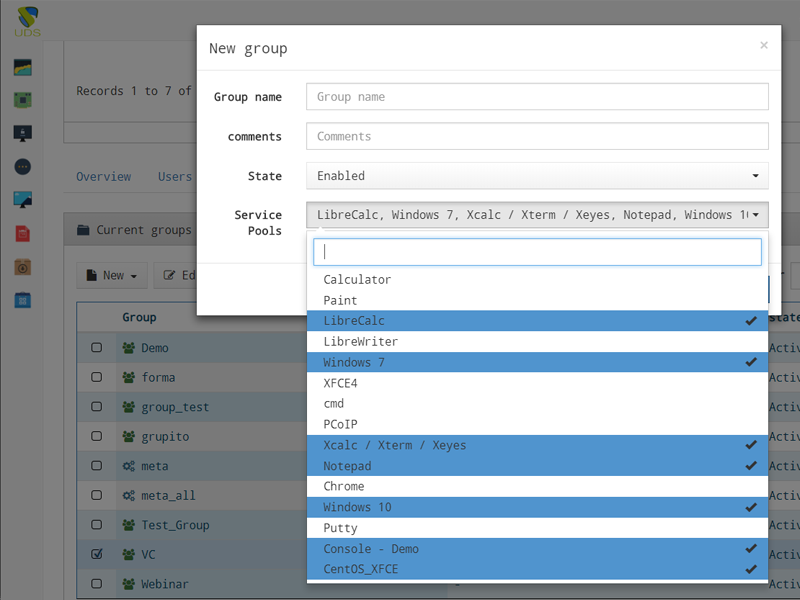




0 Comments