Creating a calendar is a really easy task. You only have to go to the Calendars menú, click on “New” and give a descriptive name to your calendar. Upon saving we already have a valid calendar and we can start creating rules that will apply to services through the “Services Pool” calendar.
In a calendar we can enlist several types of rules in which we could schedule the availability of services at certain times. To create a rule, select a calendar and choose “New”. The minimum parameters to be configured in a rule will be displayed. Once finished, we have a valid rule to be assigned to a Service Pool for scheduling creation and managment of virtual services.
This innovative calendar system also allows to schedule and automate certain tasks on a “service Pool”, such as making new publications, adjust the system cache or change the maximum number of services. In forthcoming posts we’ll explain the possibilities of these functionalities and how to properly setup them.
For more detailed information and screenshots on configuring calendars in UDS Enterprise 2.0, see section 4.7 of UDS Enterprise 2.0 Installation, Administration and User Guide


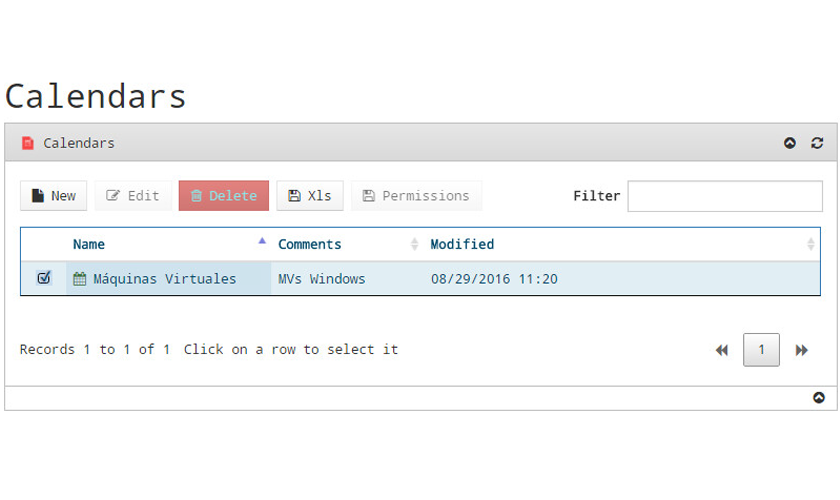





0 Comments