If you enable “Allow removal by users“, all users with access to this Service Pool will be able to delete their current virtual desktop themselves. When the user accesses UDS Enterprise, in the main window the image of a trash will appear inside the icon that they must click to access the virtual desktop. By clicking on the trash, the user will delete the virtual desktop.
The configuration “Allow reset by users” works in exactly the same way. In this case, the user will see a recycling icon and when clicked, the system will reset the virtual desktop.
These new options are very useful when, for example, it is impossible to connect to the virtual desktop due to a blue screen or because the machine has been blocked because of the failure of an application.
In cases described above and thanks to this new development, users with certain technical skills are able to fix the issue by themselves without having to forward the issue to the administrator of the platform. In this way, downtime is prevented and productivity is not affected, while IT administrators can optimize their time and spend it in more complex tasks.
These new configurations are some of the multiple improvements introduced in the latest release of the connection broker UDS Enterprise 2.2. To discover its multiple advantages, those interested can request access to one of the trial versions of the software.


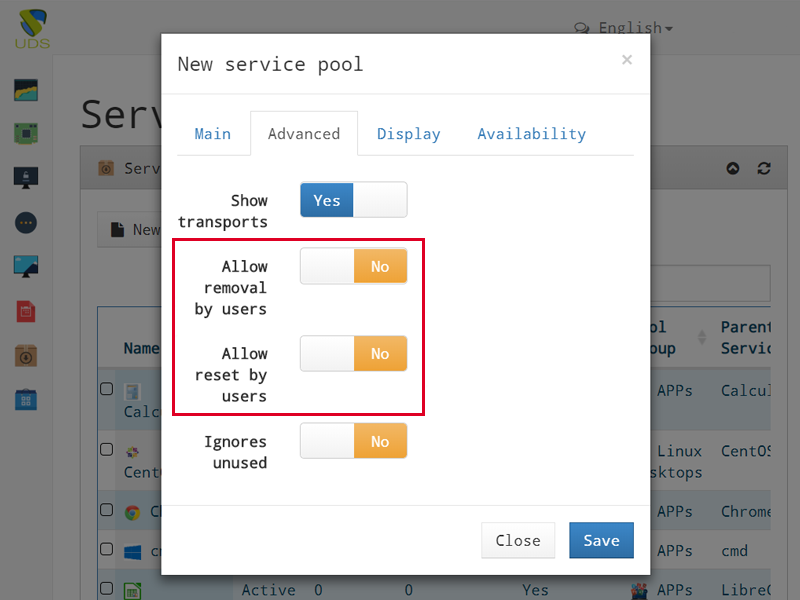





0 Comments