Examples of UDS Enterprise login portal customizations for four different authenticators
The flexibility of UDS Enterprise allows you to choose from a wide variety of authentication systems: Active Directory, CAS, eDirectory, OpenLDAP, SAML 2.0, internal authentication system, device authentication system (IP)… Moreover, and as a significant added value, it admits enabling all of them simultaneously and to manage them centrally. In the latest stable version of the software, the access portal assigned to each of these authenticators can be customized.
The design of the UDS Enterprise 3.0 login screen is done through CSS templates. You can, for example, define the background, the logo, the image that is displayed above the access form, what texts or links will appear, the text font…
Once the different CSS templates have been created, you just have to import them into the system and decide how you want to direct users to the portal that you have customized exclusively for them. You can do it in two ways:
-
Placing a tag in the access URL. You will assign a label to each authenticator, which will correspond to a different customization.
-
Creating a custom domain. There will be a different domain for each customization.
To make this process easier, the UDS Enterprise technical team has published a complete technical document in which all the steps to be followed and the different customization options are described:
Customizing the login portal by authenticator – UDS Enterprise 3.0
In the Documentation section of our website you will find another useful manual to learn to customize your desktop virtualization, virtualized applications and remote access to devices platform with UDS Enterprise:
UDS Enterprise graphic customization
If you’d like to try all these customization options offered by this VDI software, you can request a free trial version here.
The UDS Enterprise team is available to help the user community at [email protected]


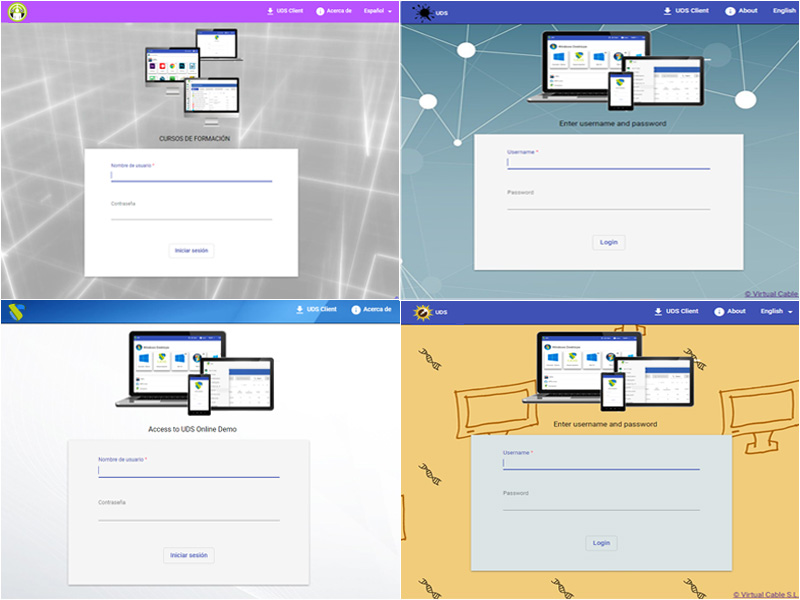





0 Comments