-
Name: Reavis High School
-
Sector: Education
-
Number of students: 1,922
-
Number of teachers: 110
-
Administrative and services staff: 200
-
Location: Burbank, Illinois. (US)
Reavis High School is a public high school that serves the ethnically-diverse community of Burbank, a near southwest suburb of Chicago. They work hard to offer academic resources to assist their students in becoming successful. Many of them don’t have access to Windows devices, and this was an important challenge for those in career technical education (CTE). The IT team looked for a solution that helped students use heavy Windows-only programs from anywhere, despite only being provided a Chromebook. UDS Enterprise was a perfect fit.
“We needed a solution that enabled students to work-from-home on programs like AutoDesk’s AutoCAD and Inventor, along with other Windows only applications for students in CTE classes to learn the use of these applications,” explains Alex Tomasik, IT Staff at Reavis High School.
They realized that desktop virtualization technology would fulfill their requirements, in addition to providing other important benefits not only to students, but to the whole organization.
It should be a cost-effective VDI platform that would enable rapid deployment and ease of management, while being easy to use and straightforward for students. “We came into UDS Enterprise, and we found it provided everything we needed at an unbeatable price,” says Tomasik.
The students need to access these applications from anywhere. Adopting VDI technology helped the school optimize their investment in IT equipment. The school provides students with the computing devices they need for their classes. Reavis High School has used Chromebooks for a couple of years due to the affordable price, and suitability for learning environments. “The platform with UDS Enterprise lessened costs associated with potentially having to provide students with Windows laptops. This software enables students to work from home on graphics-intensive applications and programs with their Chromebooks,” points out the IT specialist.
The implementation of UDS Enterprise also helps simplify the daily work of the IT department and improve their efficiency. “The management and support overhead associated with bring-home Windows devices has been reduced. In addition, all the IT tasks are now centralized and performed from a single dashboard. Using a web browser, we can carry out software updates, install security patches, and optimize the virtual desktops to make sure the students can use the programs and applications they need while enjoying the best performance,” says Tomasik.
UDS ENTERPRISE, AN INTUITIVE VDI SOLUTION
The implementation of the VDI software was proved to be surprisingly easy. The IT Team at Reavis High School had no experience in working with UDS Enterprise, and they managed to deploy the desktop virtualization infrastructure by themselves.
Thanks to the flexibility of UDS Enterprise, they were able to choose the components they wanted for their infrastructure. To optimize costs, they opted for an Open Source hypervisor, XCP-ng, which is based on XenServer. They could easily integrate the platform with the school’s Active Directory. This is very useful for the users, since they just have to log in once to access all the resources they need. As for the connection protocols, they enabled both RDP and HTML5 simultaneously to provide service from any device with the best performance.
“UDS Enterprise gives you the freedom to choose the solutions you feel most comfortable with. That’s a highly critical point, both for the IT team and for the organization itself. You can install the components that best fit your project and minimize costs. UDS Enterprise offers a great feature set at a great price,” says Tomasik.
The desktop virtualization project with UDS Enterprise has become an essential element in the digital transformation strategy of Reavis High School. At first, it was helpful to face the challenges of COVID-19, but after the excellent experience, it definitely has come to stay. “We will likely continue providing VDI, especially for those students that don’t have access to a Windows-based machine. I absolutely recommend its adoption, it works seamlessly, and its commercialization model makes it especially interesting for large environments,” concludes the IT expert.
VDI INFRASTRUCTURE
-
Broker: UDS Enterprise
-
Hypervisor: XCP-ng
-
Connection Protocols: RDP and HTML5
-
Authenticator: Active Directory (LDAP)
-
Hardware: 4 hosts, 2 HP DL360p Gen8s, and 2 HP DL380 G7s. All hosts have access to fiber channel SAN storage (HP P2000), and there is an HA- proxy cluster in front of public facing services for security and load-balancing.
-
VDI OS: Windows
-
Access OS: Chrome OS
-
Access Devices: Google Chromebooks



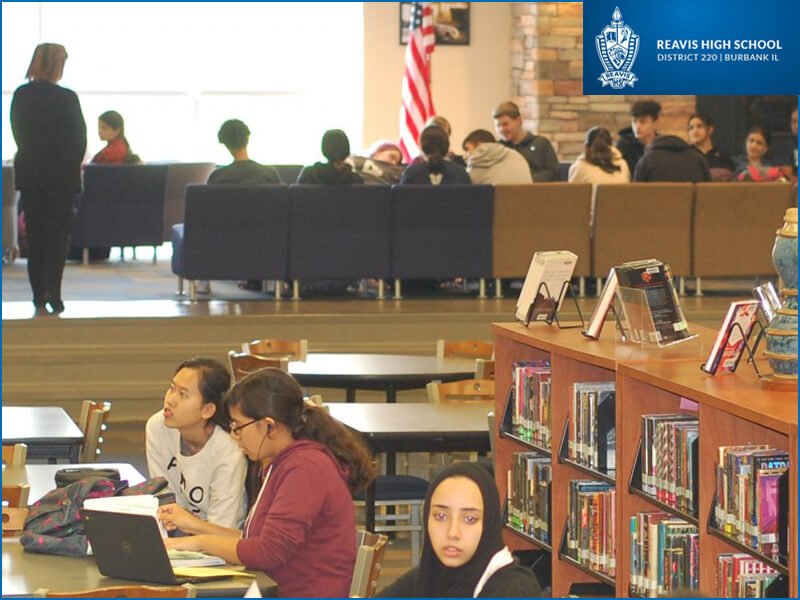






0 Comments