Upgrading UDS Enterprise is done quickly and easily. To upgrade an active subscription, the appliances compatible with the virtualization platform on which they will be deployed are available to download at My UDS. Once downloaded, you just have to configure them by following the steps described in this document, which will guide you through the entire process.
Those members of the UDS Enterprise community who have any of the trial versions of the software can request the upgrade of their serial to 3.0 at [email protected]
We remind you that in the Documentation section of our website you will find the UDS Enterprise 3.0 Installation, Administration and User Manual, as well as a wide selection of technical documents that will help you apply specific configurations to optimize and customize your infrastructure.
New section in My UDS: Changelog
As a novelty, and following the requests made by our partner, customer, and user community, all the modifications incorporated into UDS Enterprise 3.0 will be reflected in a new section that we have created in the My Downloads section of My UDS.
In Changelog, we will publish all the changes that are being introduced in UDS Enterprise. In this way, you can see the modifications and fixes being made in UDS Enterprise. Thus, you can check if it is interesting for you to apply the latest patches and updates.


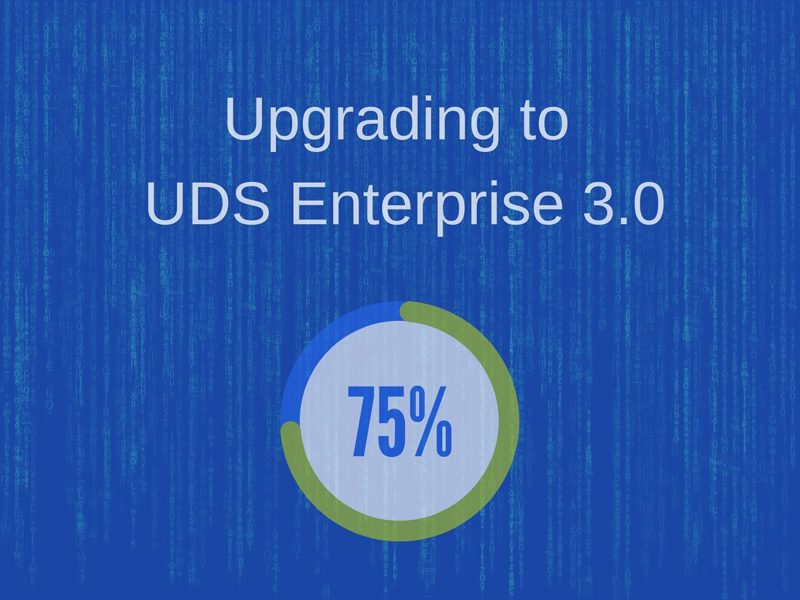





0 Comments