UDS Enterprise automatically manages the user station lifecycle with VMware vSphere, becoming a completely autonomous system, adding unique functionalities to the inherent functionalities of the chosen hypervisor platform.
UDS Enterprise is capable of deploying virtual desktops on multiple hypervisors. Integrating with VMware vSphere achieves a virtual desktop management and administration solution unique on the market. VMWare vSphere’s features and functionalities, together with those of UDS Enterprise, make up an extraordinary virtual desktop platform:
-UDS Enterprise allows you to deploy template-based virtual desktops thanks to its compatibility with VMware vSphere’s proprietary Linked Clones technology. Thanks to this characteristic, a significant amount of space is saved on the hard drive and an efficient management of the desktops is achieved.
-VMware vSphere has a unique memory management system which allows virtual desktops a memory savings ratio up to 40%.
-Thanks to DRS technology (VMware Distributed Resource Scheduler), it is possible to add calculation and RAM memory capacities to the servers that make up a logical resource pool cluster and intelligently assign the available resources among the base virtual desktops to pre-established rules or regulations. VMware DRS dynamically balances VMware ESX/ESXi virtual desktops to another VMware ESX/ESXi server or servers to improve the response time of applications run on the virtual desktops. When a virtual desktop experiences an increase in resource usage, VMware DRS automatically assigns additional resources by redistributing other virtual machines among the physical servers that form the cluster.
-Management of the virtual desktop lifecycle.
-Management of virtual networks, permitting the deployment of virtual machines on different vSwitches and configuration of different network interfaces on the virtual desktops
All of these functionalities and compatibilities have been implemented to be managed from UDS Enterprise, without requiring you to intervene or make actions on the VMware vCenter. UDS Enterprise with VMware vSphere is a solution for the robust, efficient and ideal management of virtual desktop platforms for any type of environment, maintaining all of the characteristics of the hypervisor chosen for your platform.
For further information, read this whitepaper


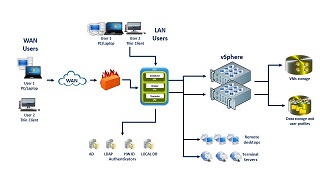





0 Comments