Having completed these initial steps, UDS Enterprise is capable of administering and managing the virtual desktops that are deployed on Microsoft Hyper-V, which are available for the users.
UDS Enterprise automatically manages the user station lifecycle without requiring the Microsoft System Center, making it a completely autonomous system, avoiding the need of additional licenses.
Thanks to the ability of UDS Enterprise to deploy virtual desktops on multiple hypervisors through the integration with Microsoft Hyper-V, a virtual desktop management and administration solution that is unique on the market is achieved. Find below the main characteristics that we can find in a UDS Enterprise with Hyper-V solution:
-UDS Enterprise is compatible with Microsoft’s proprietary Hyper-V differential disks for deploying template-based virtual desktops, which permits saving a significant amount of disk space, while simultaneously achieving efficient desktop management.
-Management of the virtual desktop lifecycle.
-Automated deployment of virtual desktops on Microsoft Hyper-V.
-Memory management in services, with the ability to dynamically assign memory to the different services regardless of the base template configuration.
All of these functionalities and compatibilities have been implemented so that they are managed from UDS Enterprise, without requiring intervention from the Microsoft System Center, resulting in a considerable cost savings, as purchasing additional licenses is not necessary.
UDS Enterprise with Microsoft Hyper-V is a robust, efficient and ideal solution for managing virtual desktop platforms for any type of environment, maintaining all of the characteristics of the hypervisor chosen for your platform.
For further information, read this white paper.


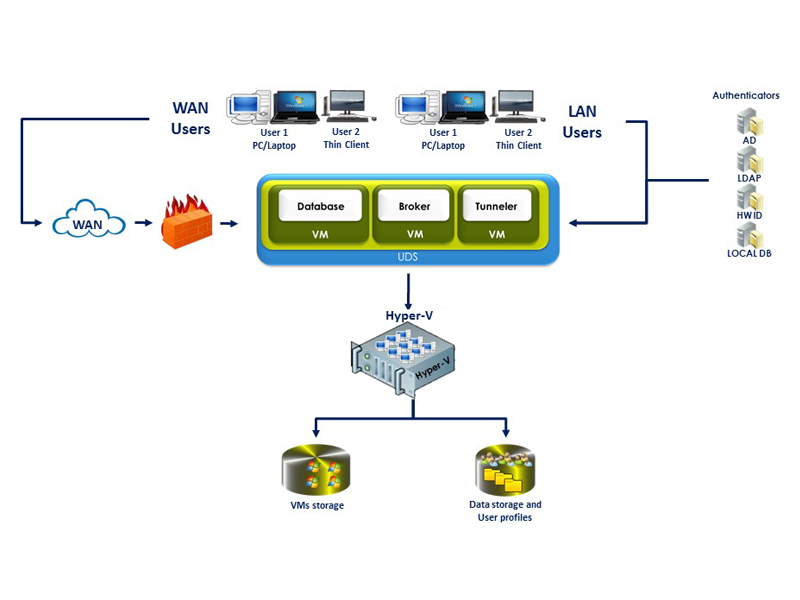





0 Comments