All those who use Wayland can use with Plasma the fractional scaling, which will allow them to adjust the size of all desktop elements (windows, fonts, panels …) to HiDPI monitors.
Another improvement included in this new release is that it now starts faster. Boot scripts are now in C++ and can execute several tasks simultaneously, so the time to get from the login screen to the full loaded desktop is much shorter.
The user experience when it comes to editing graphic elements is now simpler and more complete, especially with touch devices. Regarding the task manager, if we now right-click on the task of an application that is running, a new instance opens and if we click on its thumbnail, it closes.
Among other improvements, KRunner and Kickoff are able to convert unit fractions into other units. The recent documents section of Kickoff can work with GNOME/GTK applications and the appearance of the tabs has been corrected.
The Preferences interface has been redesigned and new features have been added to the System Preferences, such as a new panel to manage and configure Thunderbolt devices.
Usability has been improved with the new accessibility functionality that allows to move the cursor with the keyboard using Libinput. To help with energy saving, the “sleep for a few hours and then hibernate” function and the option to assign a global keyboard access to turn off the screen has been added.
Also noteworthy are the new features of KSysGuard, a System Monitor that facilitates the identification of processes that consume more CPU or applications that take up more memory. In Plasma 5.17, it shows details about CGroup, allowing to see containers limits, statistics on the use of the network for each process and on the NVidia GPU.
The Discover software manager now includes real progress bars and numeric viewers in different parts of the user interface to better display the progress information. Icons are also displayed in the sidebar and icons have been added for Snap applications. To facilitate the diagnosis of potential problems, error messages have been improved.
None of these improvements will result in a more powerful hardware need, since Plasma is still as light and requires as few resources as before.
Learn all the new features and download Plasma 5.17 at this link.


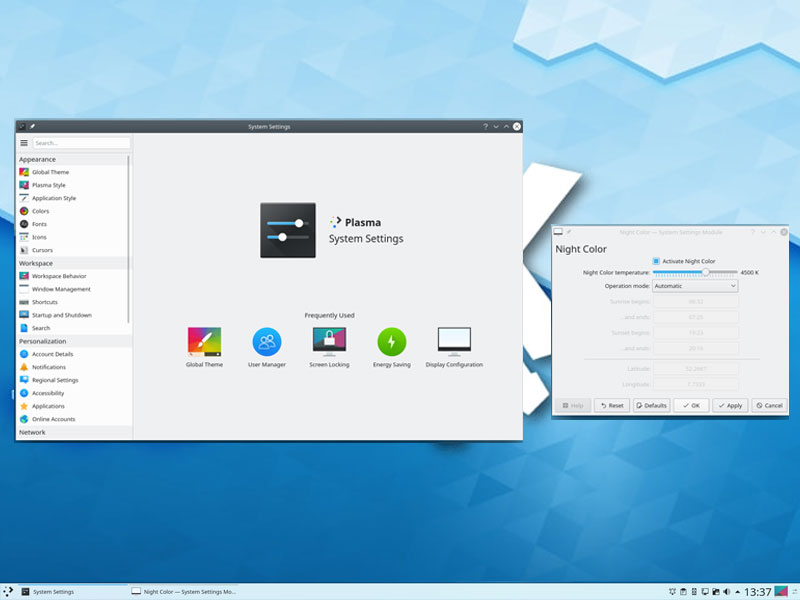





0 Comments