Among other things, in this app you can view course activities, download materials off-line and find and contact other people who are registered in the same course or in the same organization. It also allows attempt quizzes, publish in forums, edit wiki pages and upload all types of files from your computer or tablet.
In addition, you can configure alerts to receive instant notifications about message entry, forum posts, calendar events and deadlines. It also offers the option to track the progress and grades of the students.
Moodle Desktop can be downloaded from this link and is available for the following OS:
-
Linux: Ubuntu 12.04, Fedora 21 and Debian 8 and later.
-
Windows: Windows 7 and later versions (AMR is not supported).
-
Windows for tablets: Windows 10 with “Windows Anniversary Update”.
-
macOS: the minimum version of macOS supported is macOS 10.9.
We would remind you that our connection broker for application and desktop virtualization UDS Enterprise is the first software that enables access to VDI and vApp through Moodle.
If you are a Moodle user, we’d like to invite you to try our Moodle Online Demo so you can explore all the possibilities offered by the integration of UDS Enterprise and the Open Source e-Learning platform Moodle.


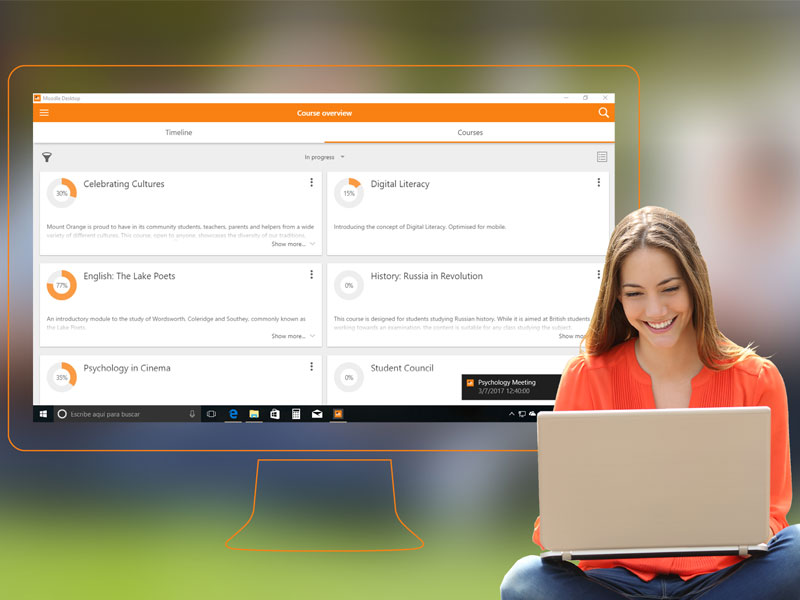





0 Comments