The biggest advantage is that you don’t need to install anything, the only requirement is to have a web browser to connect via internet to this portal. There, you will find a list in alphabetical order of all the available distributions for your testing. Just click on the one you are interested in and you will see all available versions. Accessing each one of them you will be able to consult its main characteristics and requirements: architecture, RAM memory, disk size, web page…
To start testing the distro you have selected, click on “System Start” and you will be assigned a session on a VNC server. The system will notify you if you can access immediately or if you must wait a few minutes until there is free space, since there is a limited number of connection slots for each distribution. Once your turn arrives, the time will appear during which you will be able to try the chosen version of Linux.
When you open the VNC viewer you can use all the functionalities of the system, install and uninstall software, test programs, delete files, format the hard disk… everything you need and in the same way as if it was installed in your device.
In short, with DistroTest you can evaluate the different Linux distributions with the graphical interface and the configurations of your choice. You can even run your own scripts. Once you log out, the system will return to its initial state with the default settings, so that the next user can perform their tests from scratch.
You can access DistroTest here.


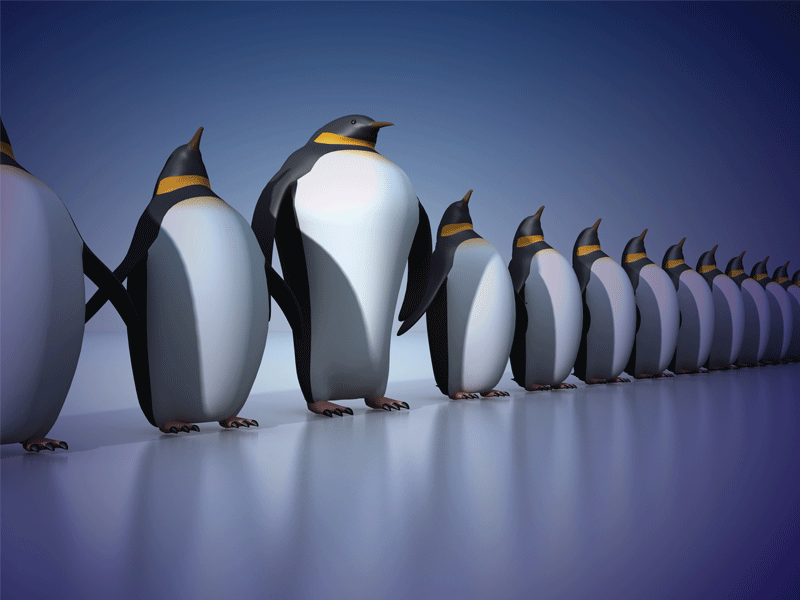





0 Comments