The ways of applying the politicies in an uniform way may vary depending on the business needs and on the number of hypervisors used. Nevertheless, the same administrative permissions, names of virtual machines and politics of management of the life cycle of the virtual machines should be adopted.
Another of the key factors to manage a virtualization infrastructure properly is to design a long term road map. First of all, you should evaluate the reasons why you are using a multi-hypervisor environment. Then, may study how to improve the use of multiple hypervisors at the same time or consider a possible migration. At this moment, it may be a good idea to ask your software vendors so that you can adapt your road map to theirs.
Migration is not always the best option. Let’s suppose, for example, that an organization with a established VMware deployment acquires a company that has a wide and complex Hyper-V implementation. In this case, the best decision might be to keep the two environments separated to make use of the investment in virtualization.
In short, the management of multiple hypervisors at the same time is usually complicated, but you can make the day-to-day operations much more efficient using multi-platform management tools and standardizing the deployments implementing common and uniform policies. As we have explained in this post, we should also consider the long-term implications of using an environment with different providers and study its consolidation or a possible migration.
Source: SearchServerVirtualization


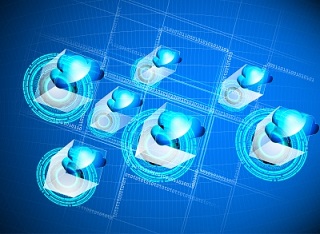





0 Comments