The configuration of the virtual vApp to be accessible through HTML5 is made in a fast and very easy way. Once the virtual application has been registered within the RDS service provider in the UDS Enterprise administration dashboard, you only have to perform the following tasks:
1. Register the transport: “HTML5 RDS for vvApp” in the “Connectivity” section. In the “Main” tab, assign a descriptive name, in “Tunnel” insert the IP address of the Tunnel Server and its port (by default: 10443) and in “Parameters” we will activate all the options needed according to the service we’d like to offer.
2. In the “Service Pools” section we will create, as usual, the service pool. We introduce the application name in the “Main” tab and in “Base service” we select the RDS application service that we have previously created.
2.1 Once the service pool has been created, in the “Groups” section we will indicate which user or groups of users will be able to access this service and, in the section “Transports”, through which transport. Here we should select the HTML5 transport for vvApp that we have already registered in step 1.
Following these simple steps, any virtual application made available to users by the administrator of the platform can be accessible through smartphones, tablets, laptops, desktops… in short, from any device.
This functionality makes it easier for companies and organizations to offer their employees or users the flexibility to use their own devices to access the vvApp 24/7 and from anywhere, favoring the adoption of BYOD trend, one of the most popular requests by employees and students today.
Other very useful configurations offered by UDS Enterprise regarding app virtualization are:


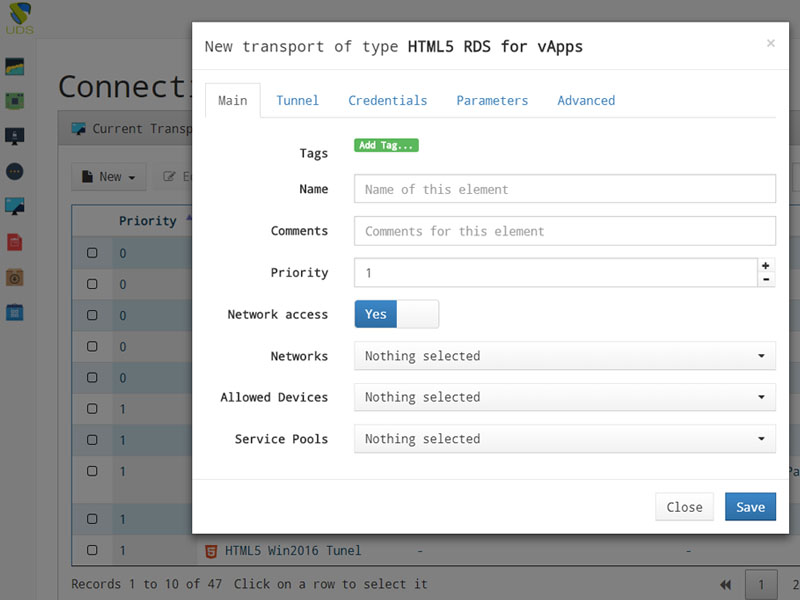





0 Comments