Unlike other connection agents to remote desktops, UDS Actor doesn’t need desktops to be associated with a domain in order to configure them. It also adds a higher level of security to the platform, since it enables to automatically change a local user’s password for a random one and unknown by the user.
This component allows to execute automatically other tasks, like renaming new virtual desktops, joining them to domain when applicable, reporting information about desktops use, finishing an inactive user session or changing a local user’s password.
In non persistent virtual desktops environments, UDS Actor detects when a machine is disconnected or a user remains inactive for a period of time defined by the admin and informs the broker server to remove it.
UDS Actor is installed as a service in the virtual machine that is going to be used as template to create the virtual desktops groups. Admins only need to indicate the broker server’s IP address and its security code (Master Key).
When a new virtual desktop based on this template is created, UDS Actor tells the broker which configuration it must apply. Once the configuration process is finished, the broker enables the connection to the desktop so that users can access.
In addition to virtual desktops, UDS Actor allows to apply all these settings to application servers.
In short, UDS Actor helps IT admins to manage all the necessary tasks to setup a virtual desktop or an application server in an easy, secure and automated way so that users of a UDS Enterprise platform can access them.


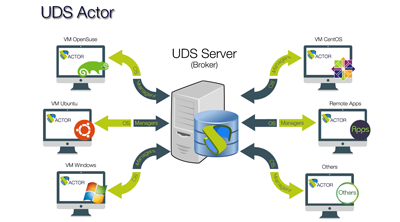





0 Comments