UDS Enterprise Development Team has added a Plugin in UDS Enterprise 1.9 which performs the function hitherto performed by Java: launching the connection protocol.
When a user connects to UDS Enterprise for the first time, the system automatically detects that the device hasn’t UDS Plugin installed and displays a window for the download. The system also detects automatically the OS in the client device, although Windows, Linux or Mac can also be selected manually.
You only need to install UDS plugin once; in the following sessions, the system will detect that it is already installled and it will connect automatically. This Plugin is needed for any connection except HTML5.
The determination of removing Java means an important improvement in UDS Enterprise’s usability. Now it is much more easy to configure the first system access.
Moreover, this innovation coincides with the end of Java support by Chrome, which Google announced a few months ago and has been implemented in Chrome 45, released at the beginning of this month. Google’s browser doesn’t support NPAPI any more which appart from Chrome, affects Silverlight, Java, Facebook Video and other plugins based on such architecture.
The Plugin UDS development is only one of UDS Enterprise 1.9 new features. Among other innovations, this new version features app virtualization, Windows 10, VMware vSphere 6.0, Nutanix Acropolis and SPICE coonection protocol support. In addition, now the system generates reports and statistics automatically
For further info about UDS En 1.9 email at [email protected]


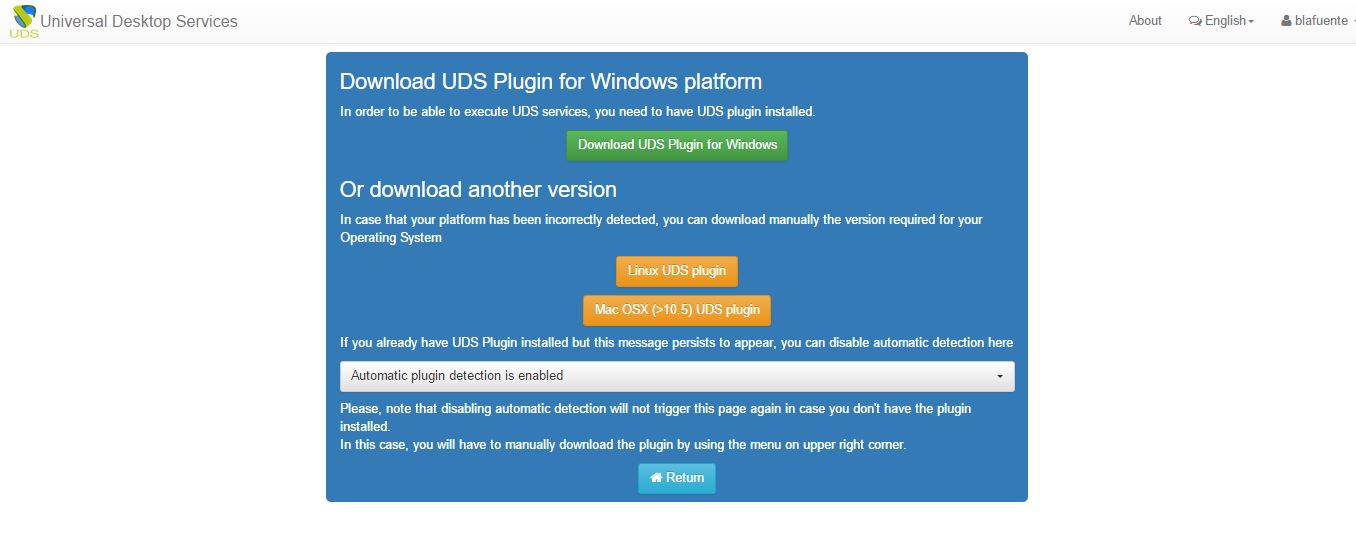





0 Comments