This element will guide you step by step throughout the entire process. First, you must select the language and accept the license agreements. Next, you will make the final configuration of the appliance network, indicating the name of the server, domain, and network data. There is the option to enter the data manually or choose to use the data provided by DHCP.
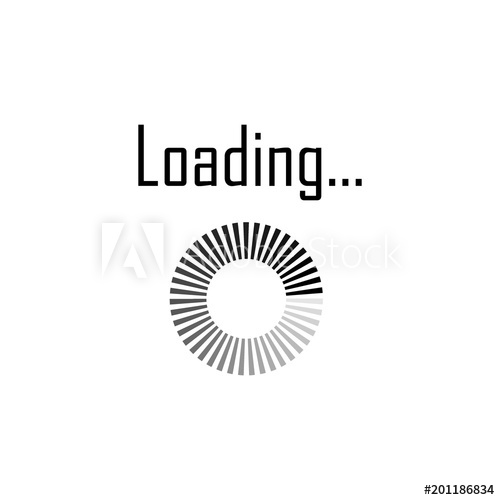
Then you will define the keyboard language, the time zone, the specific date and time. These data are important, since the system uses them to generate logs, make the connection to the database…
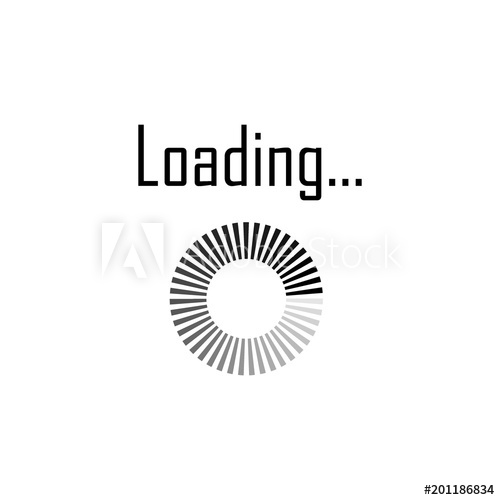
In the next step, another innovation appears. The system offers the possibility of choosing what type of database you want to use regardless of the type of subscription you have. In other words, an internal or external database can be used with any edition of UDS Enterprise (Enterprise or Evaluation). However, for production environments, it is recommended to select an external database.
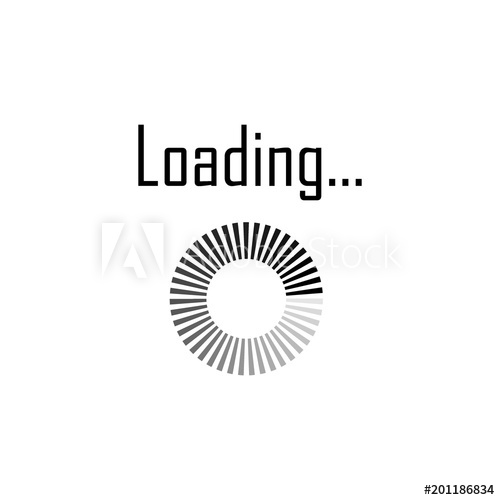
Another new feature comes into view in the next screen of the configuration wizard. It is the option of choosing between two activation modes: online or offline. The second option has been enabled to facilitate this process when the UDS server does not have a direct internet connection. In that case, you need to send an email including the information provided by the assistant. The UDS support team will send a file that you must upload to activate the subscription.
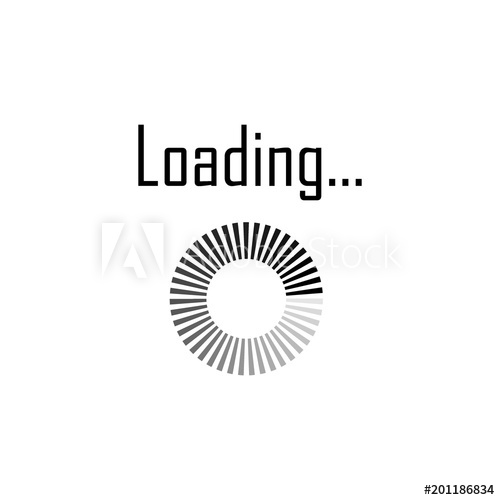
Then, you will have to indicate the data of the UDS admin user and the root user of the appliance.
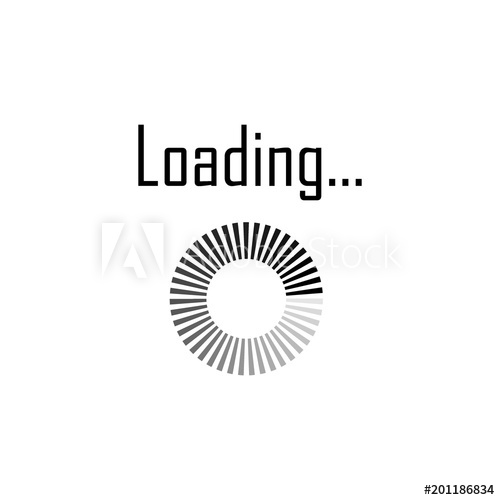
Once this is done, you can take advantage of another important improvement introduced in UDS Enterprise 3.0: upload certificates in UDS components without using the command console. Now you can do it directly from the new configuration wizard:
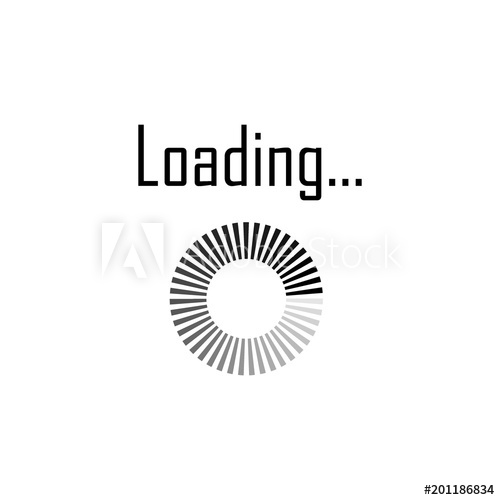
Now all you have to do is restart the appliance so that all the indicated settings are applied. Once this process is completed, you can access the UDS Enterprise portal.
Find below the links to the news published so far on our blog that make reference to the innovations added to UDS Enterprise 3.0:
What’s new in UDS Enterprise 3.0 components
UDS Enterprise 3.0: new Look & Feel
UDS Enterprise 3.0 supports Proxmox for Windows and Linux VDI
The VDI broker UDS Enterprise will support Hyper-V clusters
For any questions about the new version of this VDI and vApp broker, you can get in touch with our team at [email protected]


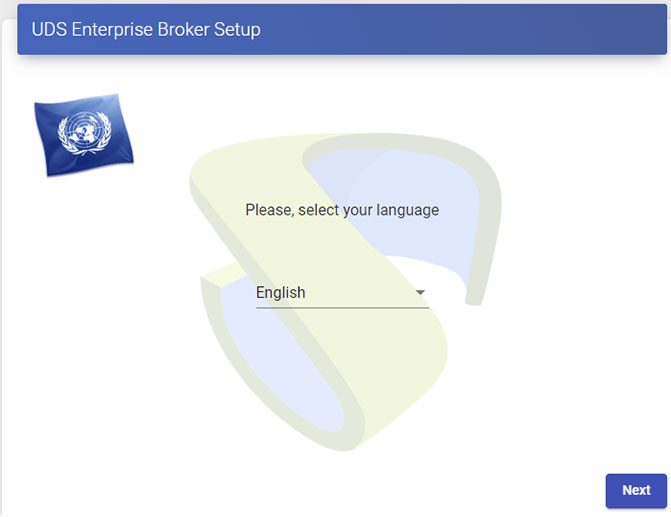





0 Comments