IMAGE: Scenario with the selected technologies
The criteria used to select the most appropriate connection broker established that it should be free or low-cost software, capable of delivering Windows and Linux virtual applications, allow access to applications from any location, easy to use, with abundant documentation, efficient technical support and that it had an active community.
After evaluating different VDI brokers, the one selected as the best option was UDS Enterprise for different compelling reasons:
-
Allows to manage and deploy Linux and Windows applications (through RDS).
-
It is compatible with a wide range of virtualization platforms and allows to enable several to run simultaneously: Citrix XenServer, Microsoft Hyper-V, Nutanix Acropolis, RHEV KVM, oVirt KVM, VMware vSphere, XCP-ng, Microsoft Azure, NodeWeaver, OpenGnSys, OpenNebula, OpenStack, VMware vCloud, Windows Server RDS…
-
The manufacturer (VirtualCable) provides a connection gateway so that users can access securely from outside of the local data network.
-
HTML support.
-
It offers the possibility of using several technologies for centralized authentication: MS-AD, OpenLDAP, local BD…
-
Supports multiple connection protocols: NX, RDP, RDS, RemoteFX, RGS, SPICE, PCoIP, XRDP, X2GO…
-
The developer provides active and very efficient technical support.
-
There are guides, manuals, video tutorials and all kinds of documentation that facilitates implementation for users with little experience.
Once the theoretical approach finished, the professor and his students performed practical tests in their laboratories, deploying the virtual desktop and applications platform with the chosen components. Once the tests were carried out, they proceeded to assess the different technologies. From their experience with the VDI broker they drew the following conclusions:
-
The installation and configuration is very simple.
-
The support of multiple hypervisors allows to select the one that best suits to the needs of each project.
-
Good results when using equipment with few resources to access VDI and vApp through HMTL5 browser.
-
Easy handling of users and user groups and possibility to customize application icons and names.
-
Good integration with the authentication through a SAMBA 4.0 server.
-
Fast and efficient response of the support team to the questions raised.
-
Advantages for educational centers thanks to the integration with Moodle through the VirtualPC Plugin developed by the University of Malaga.
In addition to having great value for companies and organizations, this research has helped students understand how desktop and application virtualization helps increase productivity and save costs.
It is not the first time that UTEC students use UDS Enterprise for their studies. For about a year, students of Systems and Computer Engineering and the Computer Science Degree have used this VDI broker to learn how to deploy and manage virtual desktops and applications.
The summary of the applied research “Low-cost VDI technologies for SMBs and online education” is available at this link.


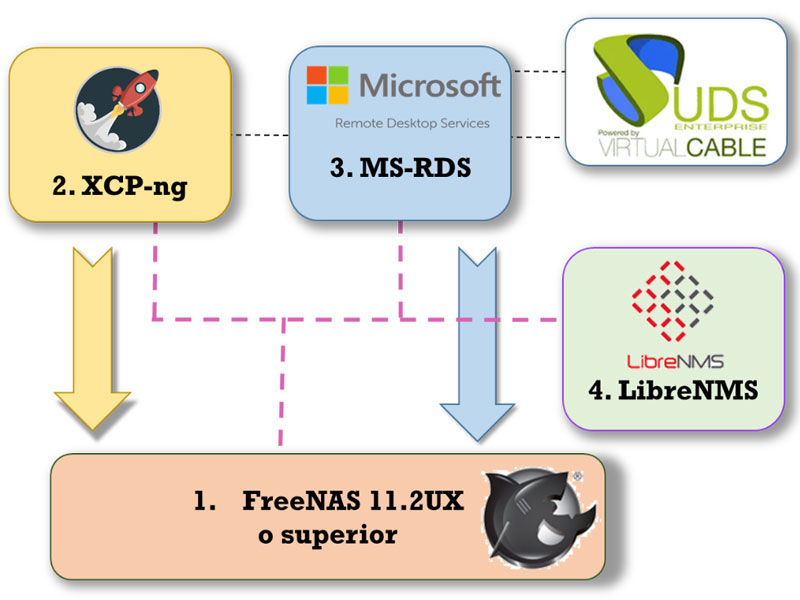





0 Comments