Until now, the system always used the user registered in the “Credentials” tab of the AD authenticator to extract the base domain to perform the search of users. For example, for the user [email protected], it always used @vdi.local
As a novelty, in UDS Enterprise 2.2.1 you can enter a specific search base to find users registered in this authenticator. That is, we can indicate users with different domains to the user with AD permissions.
To enjoy the advantages of this new feature, when registering or editing an AD authenticator, you should access the “Advanced” tab. In this new section you can enter the new search base with the format “dc=domain, dc=x” . For example, if the user that we’d like to take as a reference for the new search base is [email protected], we will enter the information as follows: dc=windows, dc=vdi, dc=com
Whenever we introduce a search base in this new section, when searching users the system will ignore the domain that we have registered in Active Directory and replace it by the one entered in this field.
This new option is very useful, for example, when performing a domain migration and in cases where complex dc (domain controllers) are used.
It should be remembered that AD is only one of the authenticators supported by UDS Enterprise. This connection broker allows you to use a wide variety of authentication systems, such as CAS, eDirectory, OpenLDAP, SAML 2.0, Internal authentication system, Device authentication system (IP)… The admin can register and enable all the authenticators needed to optimize the VDI and vApp infrastructure to run simultaneously.
To test this and all the new features added to 2.2.1 release of the UDS Enterprise connection broker for application and desktop virtualization, you just have to request access to any of the free versions of the software.


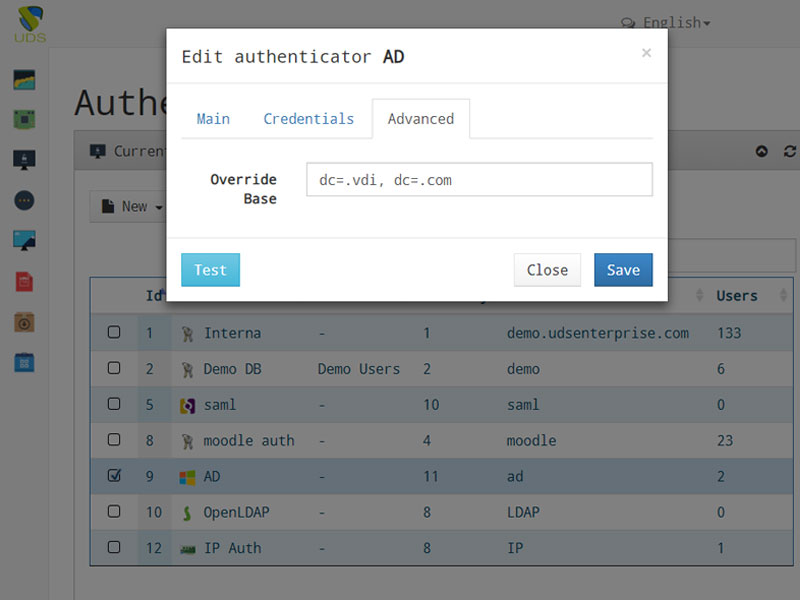





0 Comments