As it can be seen in the scheme above, an architecture of virtual desktops and applications with UDS Enterprise is made up of 5 main elements:
–Connection Clients: These are the devices that users use to access their remote desktop services. This latter can be desktops, laptops, thin clients, zero clients, smartphones, tablets, etc. In order to properly configure the access network to desktops or applications, it is important to identify if users will access from WAN or from LAN.
–UDS Servers: The main element is the UDS connection broker that manages the whole life cycle of remote desktop services and communication with service providers (hypervisors, cloud providers… ). In addition, in case you install UDS Enterprise Edition, a MySQL database virtual appliance can be downloaded along with the UDS Servers. The connection to this database is very simple. In case of installing UDS Enterprise Free or Evaluation Edition, the database comes embedded in the server machine. Also, a tunnel server is provided, and it provides SSL secure access to the server and database. All these elements are supplied in virtual appliance format.
–Authenticators: Active Directory servers, CAS, eDirectory, LDAP, OpenLDAP, SAML, Internal authentication system, Device authentication system, IP, MAC, Hostname … Through their integration with UDS Enterprise, they allow controlling user access to remote desktop services. Administrators can configure and enable one or more authenticators at the same time on the same platform, according to the needs of the project.
–Service Providers:
a) Hypervisor Platform : It is responsible for executing the tasks of creating, starting and eliminating the virtual machines managed by the connection broker. UDS Enterprise integrates with Citrix XenServer, Microsoft Hyper-V, Nutanix Acropolis, RHEV KVM, oVirt KVM, VMware vSphere… and with other service providers such as OpenGnSys, OpenStack, OpenNebula, Azure, Amazon Web Services (AWS) … The flexibility of the system allows enabling all the service providers that are needed simultaneously.
b) RDS Applications: It is the element responsible for providing the sessions of virtual applications that will be managed by UDS Enterprise.
–Storage: The choice of the type of storage that will host the servers, virtual desktops, remote applications… is a very important part of the design since it directly influences the performance of remote desktop services. It will be necessary to take into account the needs of each group of users to choose the type of storage that offers the most appropriate services in each case.
After making the architecture design, the next step will be to scale the platform, for which it will always be necessary to consider the number of users that will access the different remote desktop services that will be deployed and managed by UDS Enterprise.


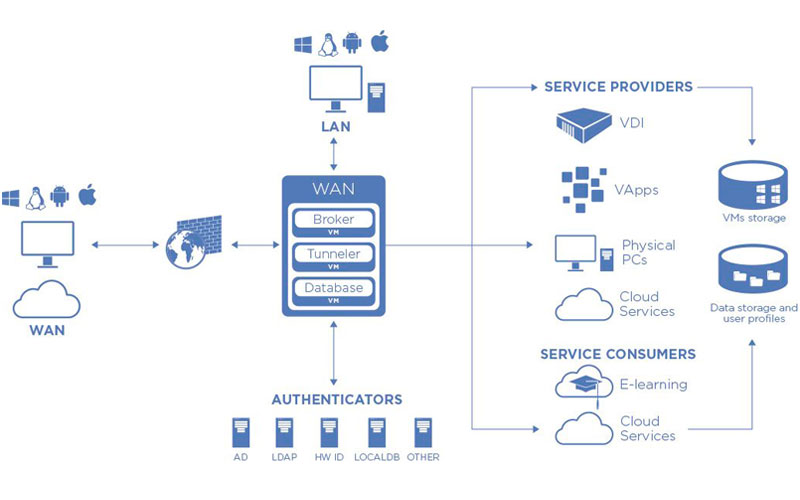





0 Comments