He raised an example with the following specific needs: “deploy thousands of hardware small clusters around the globe with a limited number of VMs on top. Those VMs are used to deliver VDI at the edge and of course every location needs to have contextualized parameters, networks, etc.. Moreover, we needed a single person to be able to handle the whole process, so we need to dramatically reduce the overhead of deploying staff. “
In order to get the best results, he chose the following tools:
• NodeWeaver: a hyperconverged edge cloud solution based on OpenNebula, which provides distributed file system, integrates disaster recovery, backup tools… It is very easy to install and deploy. Provides reliability, it was built to survive very harsh environments and uses OpenNebula at its core.
• Packet as baremetal instances provider. It’s a very powerful hardware solution with impressive network performance. You request a server and you have a node wherever in the world in 60 seconds.
• GitLab: a source code management tool. Allows to manage all aspects of app life cycle. We use it to define and set up the configurations to be automatically deployed at the edge.
• UDS Enterprise to achieve a robust VDI environment for end users. It’s a connection broker that exposes virtual desktops via HTML5 interface and can connect to a number of backends, being one of them OpenNebula. It makes things easier when it comes to deploy virtual desktops, join them to the domain… all tasks are completely automated. Using UDS, it is very easy to bootstrap complex VDI in any location you want.
And to get such results, he explained the 4 steps to follow in just 30 minutes:
• Get packet.net instances:
-
Define L3 public IP blocks (to be used by virtual routers) and L2 networks in packet.net locations (used for private DFS traffic and HA by NodeWeaver) where you’ll deploy hosts (webUI/API to configure all).
-
Define proper API and RSA keys on your packet.net (and GitLab) project to let the automagic happen later on.
-
Deploy as many hosts as needed in the desired locations, then set the hosts to Hybrid Networking Mode (public facing eth for L3 IP blocks, private facing eth for L2 traffic) either via webUI or API.
• Define a Git repo with host-tocluster-bind and cluster-configs:
-
Create a private project on a GitLab instance and define read-only access to get configs via script.
-
Define a tree for configs (hosts,clusters,templates,marketpl aces,vnets,…). HOST.conf will define host’s belonging to a cluster and CLUSTER.conf will define what will be deployed on each cluster.
• Call the deployment scripts and wait for NodeWeaver to boot and download and run stuff in OpenNebula:
-
Launch the nw-auto-deploy.sh on the packet.net hosts (manually via SSH or using GitLab’s hooks).
-
If on generic iron use nw-usbinstaller with your GitLab repo url+key, your VDI Services will drop on-premises too.
-
NodeWeaver clusters at boot will grab their configurations git-through-script injected. Set a ONe static marketplace and grab images, import templates (vm/service/vr), vnets and instantiate everything.
• Login to your desktops with UDS Enterprise:
- Users at their locations just have to login. Ends users will have access to their Windows and Linux virtualized desktops and vApp from anywhere. No further action is needed by the IT guys.
The CTO of NodeWeaver remarked that “all these configuration staff gives you the ability to reduce human error because it’s scripted and automatically tested. You get the job done in much less time, need less people and have the ability to scale to any level. “
At the end of the presentation, Lorenzo Faleschini encouraged attendees to grab, use and test NodeWeaver’s Packet.net elastic IP vNet autoconfig script which works on OpenNebula packet.net hosts.
He also recommended to request a 10 users lifetime UDS Enterprise copy, “which is Open Source and free forever. If you’re looking for a virtual desktop solution this is compliant with OpenNebula”, he said. It is the only VDI and vApp connection broker certified as OpenNebula Ready and capable of publishing virtual desktops on this cloud orchestrator.
Find below the presentation for further information:


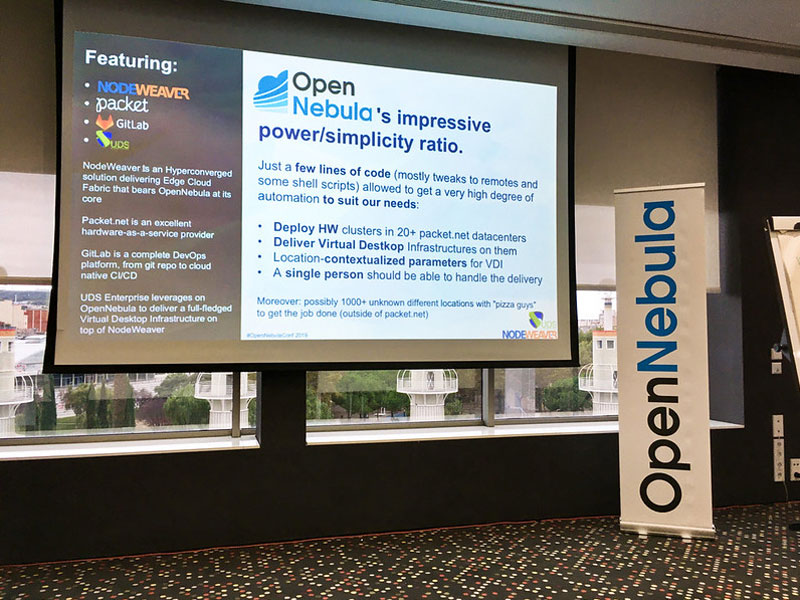





0 Comments