-
Reduce the default loading time for GRUB: Normally it is set at 10 seconds. To reduce it, just press Enter when the system is booting. The boot time can also be modified and automated with a GUI tool, such as Grub Customizer.
-
Manage startup applications: Sometimes, we have many applications installed on our computer that start when the system starts, increasing the consumption of resources considerably and slowing system performance. To reduce the number of applications that we want to be loaded when starting our device, we must go to “Unity Dash” and look for the “Start applications”.
-
Accelerate the loading time of the application with the preload: This is a daemon that runs in the background and analyzes the behavior of the user and the applications that are frequently run. To install it, use the command “sudo apt-get install preload”.
-
Choose the best mirror for software updates: It is good to verify that you are using the Ubuntu mirror that is nearest to you to update the software. Thus, the updates will be faster, since the time to obtain the server packages will be reduced.
-
Use apt-fast instead of apt-get for a quick update: Apt-fast is a shell script container for apt-get that improves the download speed of the package and the update when downloading packages from multiple connections simultaneously.
For more information on the configurations and tools suggested in this article, as well as more tips for speeding up Ubuntu, see this post.






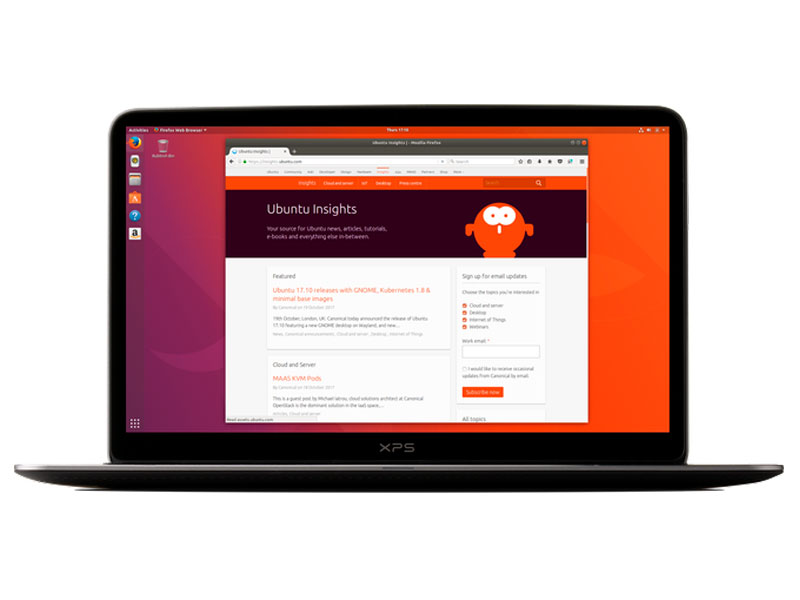
0 Comments