
UDS Enterprise 2.1 in development
Our developers are already working on a new version of our software. One of the most important new features to come with UDS Enterprise 2.1 is the inclusion of two new connection protocols: PCoIP and X2Go.

Our developers are already working on a new version of our software. One of the most important new features to come with UDS Enterprise 2.1 is the inclusion of two new connection protocols: PCoIP and X2Go.
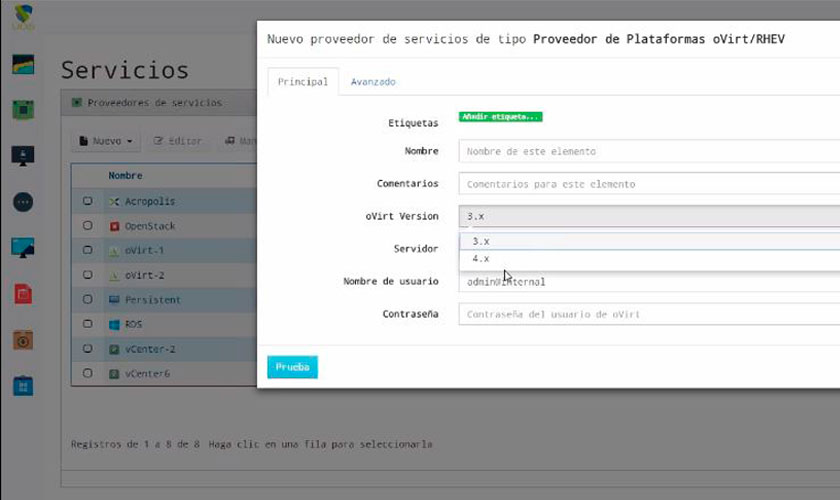
Among the new features included in UDS Enterprise 2.0, he new version of our software that we released in late September, we highlight connectors for new service providers. In addition to the OpenStack and OpenNebula cloud architectures, this new release has a built-in support for oVirt 4.0.

UDS Enterprise 2.0 incorporates a new version of the UDS Actor for all supported Windows and Linux platforms and for application virtualization.
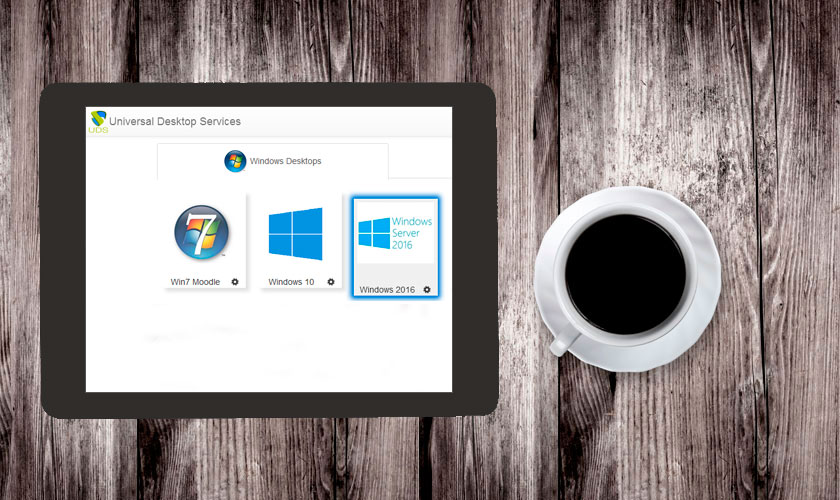
The new version of our software features important improvements. Among them, the number of supported operating systems for virtual desktops is extended. UDS Enterprise 2.0 enables the deployment of VDI Windows 2016. In this way, the UDS Enterprise reinforces its commitment to favor the compatibility with the latest technologies in the market today.

The success story of the Autonomous University of Madrid that deploys around 1.000 virtual desktops per month with UDS Enterprise, the distinction of our partner Computer Port IT Solutions as one of the fastest growing IT companies in the storage field in India, as well as the advantages of desktop virtualization with UDS Enterprise and OpenNebula, have been the most outstanding news that hook the attention of our followers in the last two weeks.

In previous posts published in our blog we talked about the benefits of desktop virtualization included in the last report launched by IDC on Automation and flexible management of the workplace with VDI
In addition to the advantages of VDI, in this document the consulting firm also details the five main challenges most companies face when they are planning to adopt this technology:
–High initial investment in hardware and licenses: Many corporations require a fast return on investment. However, this does not always occur, due to the initial investment needed. Another factor is that the cost per user makes VDI virtually unfeasible for those companies with a large amount of users.