The activities view is one of the aspects that stands out in this new version. It increases fluency when navigating the system and running applications. Now the app dock is at the bottom, the workspaces are arranged horizontally and the list of applications vertically. New keyboard shortcuts, touchpad gestures, and mouse actions have been configured. The applications are separated into favorites and non-favorites. Also, the window thumbnails have been improved by including an icon to identify each app better.
Some of the system’s own applications have been redesigned and include new options. One of the most relevant is GNOME Software, which provides an automated experience. Large app banners scroll automatically, and information provided by packages is more accurate.
For example, the weather application has been completely revamped, provides more data, and has two main views. You can choose to view the forecast for the next 48 hours or the next 10 days.
The Settings app has additional configuration options, which allow to configure the composition and alternate keys. The keyboard shortcuts can be set in a different way, they are separated into other groups, and the search has been improved.
Multi-monitor support is another feature that has been fine-tuned. When you configure workspaces to be visible on all monitors, the workspaces’ selector appears on all screens.
The keyboard configuration and layout of the navigation tabs also arrive with new features. Besides, among other things, it is now possible to sort files by creation date, and Wi-Fi is easier to configure.
To find out all the new features introduced in this desktop environment for GNU / Linux systems, you can consult the new website they have created for GNOME 40. From there you can download and test it with the Fedora 34 beta, with GNOME OS Nightly in a virtual machine, or with OpenSUSE.


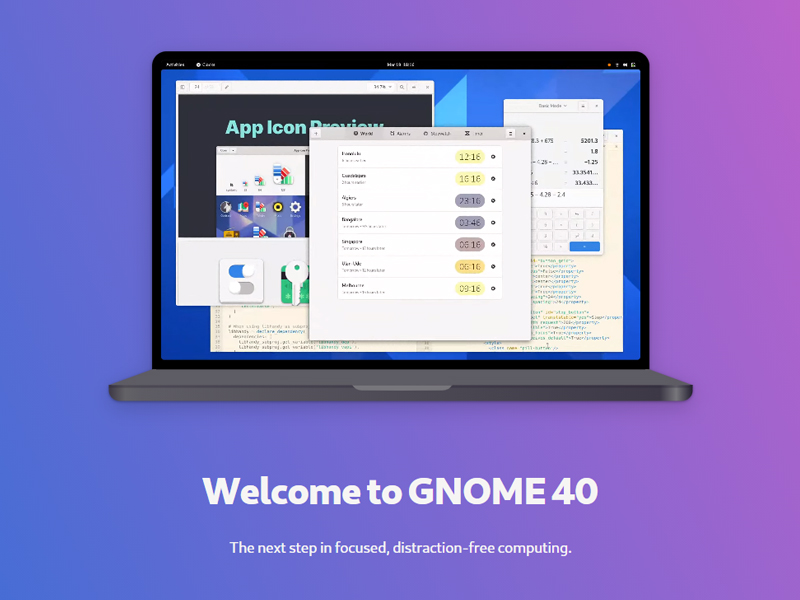





0 Comments