The default value setup in Cache Pressure is 100, but we can setup it as we prefer, choosing a value between 0 and 100. In this way, the kernel moves more data (which are not being used at that moment) from the hard drive’s RAM to the SWAP.
If you don’t have much RAM, for example less than 4 GB, it is recommended to choose a value around 50; and if you have over 16, you can setup a value around 100.
Learn how to do it step by step reading the following article:






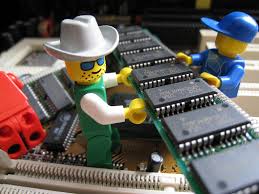
0 Comments