Each of the sections offers different possibilities:
-
CSS. It allows adding visual modifications to both the login portal and the user services page through CSS tags. With the help of a web browser, you can easily identify the labels that correspond to each of the changes you want to make. Some elements of the login portal that can be modified are:
-
Main image.
-
Icon, color, and size of the top bar.
-
Color of the portal background.
-
Changing the position of the logo and the form on the login screen.
-
Insert text in the login portal. HTML code can be used to define the position and introduce links.
-
-
Logo name. In this field, you can modify the name that appears next to the image in the upper left corner.
-
Show filter on top. It enables the possibility of adding a search engine in the user services panel.
-
Site copyright info. Here you can write the text that will appear in the lower right corner of the screen.
-
Site copyright link. In this section, you can enter the URL that will open when clicking on the text string you have entered in Site copyright info.
-
Site information. The text that you add here will be displayed below the login window. It supports HTML code so that you can include links to websites.
-
Site name. You can modify the text below the logo or image that you have uploaded for your login window.
It should be noted that not only have new options been included, and the introduction of customizations has been smoothed. The UDS Enterprise team has also responded to the request made by partners and customers so that all these changes are applied automatically when a system update is performed. Thanks to this new option, now it will no longer be necessary to make a copy of the customization and restore it when upgrading to a new version.
The following document details step by step how to make each of the modifications: UDS Enterprise 3.0 graphic customization.
As we mentioned at the beginning of this article, the user services page also has new customization possibilities. In our next post, we will reveal how to apply them.
For more information about the new functionalities of UDS Enterprise VDI 3.0 you can consult this article or contact our team at [email protected]


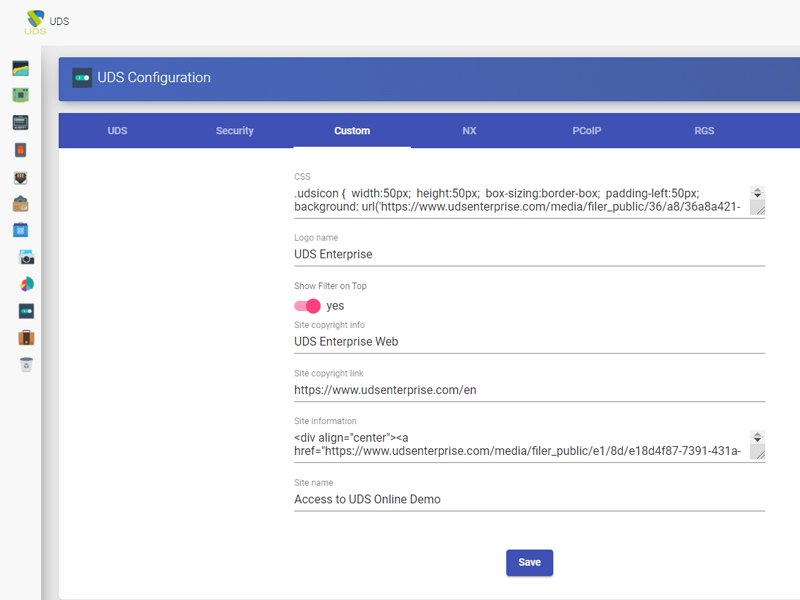





0 Comments