There are different ways to install this distro: directly on a computer, either desktop or laptop, on a virtualization platform, in AWS or Azure cloud, or on a USB boot disk. It can also be installed on Windows 10 natively using the command line, and on Mac, either as a primary or secondary system.
One of the easiest ways to install Kali Linux is to do the process from VirtualBox. At this link there is a complete tutorial that describes all the steps to follow to launch this distribution successfully in this way. If you are not familiar with its graphical user interface (GUI), you will find a description of its main sections in the same article.
An ideal supplement to use together with Kali Linux is Network Mapper. Better known as Nmap, it is an Open Source and free software used to analyze computer networks, detect connected devices, services and operating systems. Its functions can be customized through scripts to discover vulnerabilities and provide advanced threat detection services.
Another interesting tool is Metasploit Framework. Also Open Source, it is of great help when collecting information about security vulnerabilities and performing “Pentesting” (penetration tests). It can also be used to develop signatures for intrusion detection systems.
To learn more about Kali Linux, the two tools mentioned in this post and the possibilities offered by their joint use, see the original article published at Guru99.


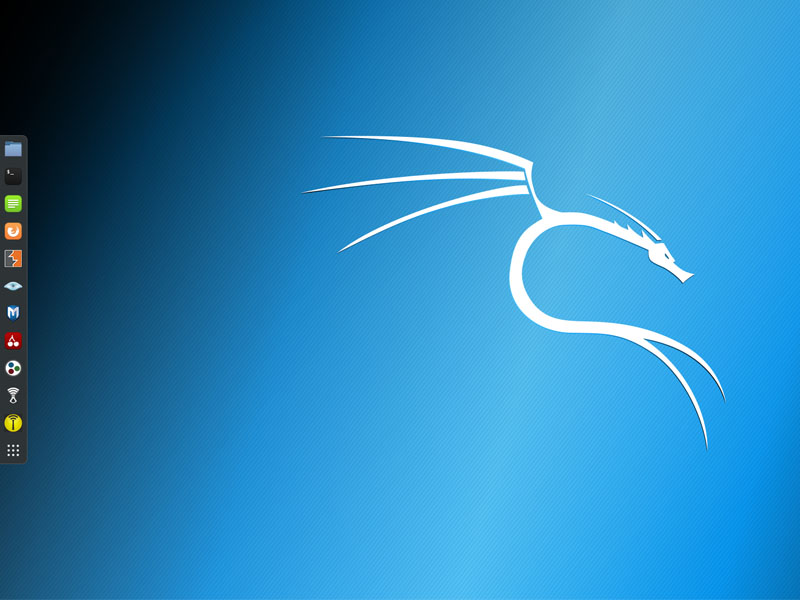





0 Comments