One of its most outstanding enhancements according to the development team is the Warpinator application. This is a reimplementation of Giver, a tool removed about ten years ago that allowed file sharing over a local network. With this app, it is again possible to share documents, images, folders… by dragging and dropping files.
This new release comes with improved support for NVIDIA Optimus. Now the NVIDIA applet shows the GPU processor and it is possible to switch cards directly from the menu. In addition, support for NVIDIA’s ‘On-Demand’ profile is included. If you choose this mode, the Intel card will be in charge of processing the session. Also, “nomodeset” has been added to “Compatibility Mode” to simplify live boot without NVIDIA drivers.
Importing applications from GtkStatusIcon is now easier thanks to the improvement of XvApptatusIcon. Many of the tray icons have been harmonized, including symbolic icons and HiDPI support in all editions: Cinnamon, MATE, and Xfce. Also worth mentioning is the new Gdebi user interface. This tool is used to open and install .deb files.
As for system improvements, the Apturl backend has been changed from Synaptic to Aptdaemon. Snapd is now disabled by default and live sessions under VirtualBox have a screen resolution of at least 1024 × 768.
There are also changes in the appearance of the system. When you access Linux Mint 20 for the first time, you can choose your favorite color, which will be the one that predominates on your desktop. The range of colors in the Mint-Y theme has been increased and refined so that they do not affect user concentration. And the collection of backgrounds has been completed.
During this month of July, the instructions to update from Linux Mint 19.3 to this new version will be published. Users with the beta installed can use the Upgrade Manager to apply the update. Download links and release notes are available on the official Linux Mint website.


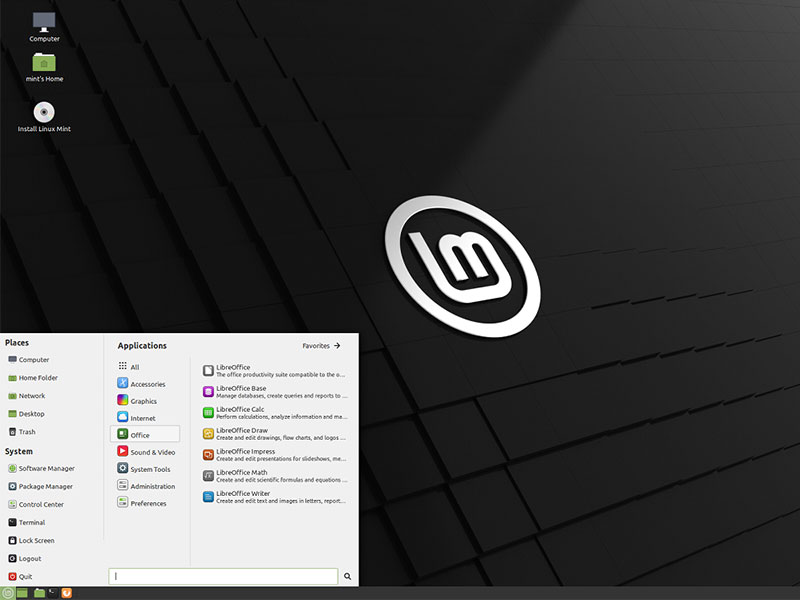





0 Comments