To create a new user you can either proceed by GUI or consol. If you decide to use command line you can easily use the default parametered command useradd “username”.
Whenever new user is created without specifying any other values then default values will be taken after creating user. You can check default values for any user creation using following commands:
useradd -D: this command serves as a guide to show you the default parameters to be configured for every new user creation.
If you already have created a user and you want to know its ID, the command “id username” will do the job and will display user ID and group ID as well. User ID below 1000 are reserved for system use and should not assigned to any user and Group ID below 1000 are stored for system use and should not assigned to any group.
To assign a password to some user you can use the command “passwd username”.
Once we assign the password to the username the shadow file, located under /etc/shadow, entry for user username gets changed with encrypted password.
To see the full tutorial in the original website please visit this link .


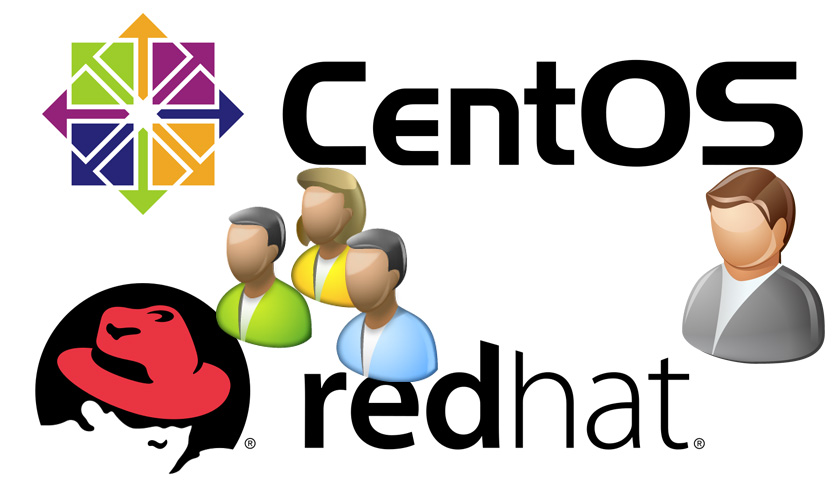





0 Comments