This release incorporates numerous new features and functionalities specially designed to provide simplicity, flexibility and increase the performance of VDI environments with UDS Enterprise. All this further shielding security and improving the usability of the system. The most relevant enhancements include:
-
LOOK & FEEL
- Front & Backend redesign. The appearance of the software has been completely renewed, betting on a more current and simpler image, aimed at improving usability for both administrators and users of the platform.
- New customization mode. The login portal and the user services page now support more complete customization, which can be done in part through the admin panel.
- Shortcuts, new menus, information Windows… have been incorporated to facilitate the creation, modification and maintenance of the different components and services created in the environment.
-
COMPONENTS
- UDS components update. The OS has been updated to the latest version and all new available security patches have been applied.
- New console commands in UDS Server & UDS Tunnel. They enable server configuration, install certificates, modify network parameters, check and update active subscriptions…
- UDS Clients update. The UDS Plugin is renamed UDS Client. All available versions have been updated for the different supported OS.
- UDS Actors update for Windows and Linux VDI. Its functionality has been improved, adding the possibility of running scripts before and after executing this component.
- New UDS Actors for Windows and Linux OS for the management and control of static devices, whether physical or virtual.
- New setup wizard. The process of configuring the UDS components is now easier and more flexible, since it is done through a web environment.
- Certificate installation improvements. They can be loaded directly into the UDS components from the new web configuration wizard, without using the command console.
-
SERVICE PROVIDERS
- Proxmox compatibility. Support has been added for this virtualization platform.
- Support for Microsoft Hyper-V in cluster. New connector that allows connection with hosts in standalone mode or that are part of a cluster for Windows Server versions supported by Microsoft.
- Advanced functionalities in RDS. UDS now allows to automate the creation of mapping users on an Active Directory server, simplifying this task as much as possible.
- Compatibility with the latest versions and new configuration options for all supported service providers.
-
AUTHENTICATORS
- Improvements in the display of authenticators. Now you can show or hide any authenticator in the dropdown menu of the UDS Enterprise login portal.
-
OS MANAGERS
- New features for Windows Domain. Full support for SSL connections with Active Directory servers.
-
CONNECTIVITY
- The use of this section is now much more intuitive, thanks to the fragmentation of its content into two different sections: “Transports” and “Networks”.
- In RDP and RDS transports, you can specify which units of the connection client can be redirected to the virtual desktop.
-
SERVICE POOLS
- The content of this section has also been divided into different sections: “Service Pools”, “Meta Pools”, “Groups”, “Calendars” and “Accounts”.
- New options in Service Pools: New data available in the main window of the Service Pools that allow monitoring their use. Possibility of manually assigning a “Static IP machines” service to a specific user. Option to lay out a custom message to be displayed when access is denied to a service that is not available in a certain time slot established through a calendar.
- Meta Pools. This new element allows the grouping of several Service Pools. It works as a single group, so it will deliver services hosted in different Service Pools in a completely transparent way to the user. Different usage policies can be established for each user or group of users.
- Accounts. Thanks to this new element it is possible to view and generate reports on usage sessions in specific Service Pools.
-
TOOLS
- Actor Tokens. This new element allows to visualize all the connections made between the UDS Actor installed in the templates and the UDS Server. In addition, it enables the monitoring of specific configurations applied to each Actor: scripts, log level, user used in the Actor’s registry…
These are just the main new features added to UDS Enterprise 3.0. Many of them have been implemented in response to requests made by partners, clients and members of our community. Solid security and encryption measures also stand out from the long list of improvements, such as secure client access through the use of digital signatures
The UDS Enterprise team recommends all subscribers to update to this new version. You only have to access My UDS and download and install the appliances of this release compatible with your virtualization platform. The UDS Enterprise 3.0 Installation, Administration and User Manual and other technical documents related to this new version are available in the Documentation section of our website.
If you’d like to achieve an interesting hands-on learning on UDS Enterprise 3.0, register for the webinar scheduled for Thursday, November 19: REGISTER
For further information on the new version of our VDI software, please get in touch with us at [email protected]


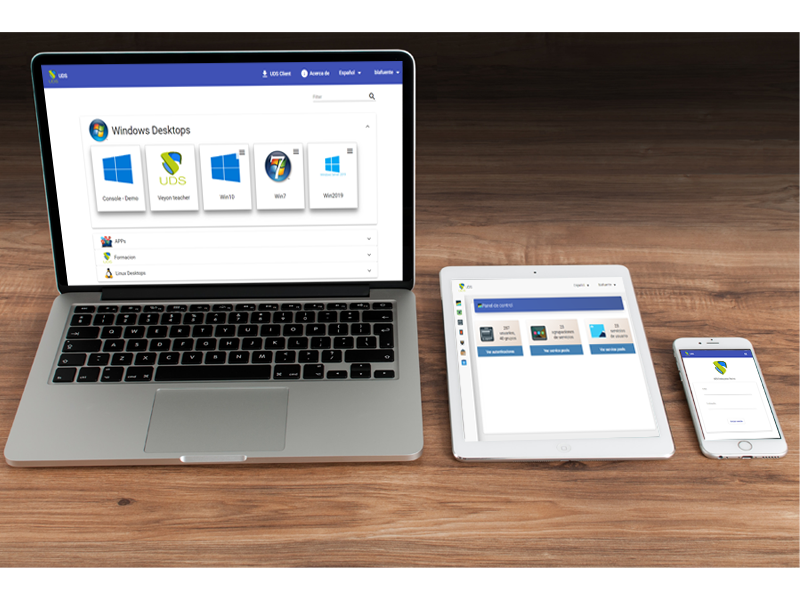





0 Comments