With the use of calendars it is also possible to schedule and automate certain tasks on a service pool. You could make new publications, adjust the values of the cache system or change the maximum number of services.
To create a calendar, click on “New” in the “Calendars” section and indicate a descriptive name to identify the calendar. Within a Calendar you can register several types of rules in which you could schedule the availability of services at certain times.
To create a rule, select a calendar and click on “New”. The minimum parameters to configure in a Rule are:
Name: Name of the rule
Event: Configuring runtimes
Repeat: Set each when the rule is repeated.
Summary: Displays a summary of the entire configuration.
With UDS Enterprise calendars, in addition to enabling or denying user access, you can configure scheduled actions:
-Adjust initial services.
-Modify cache size and cache L2.
-Change the maximum number of services.
-Make new publications.
To see the full configuration check our installation and user guide manual, section 4.7, page 205.


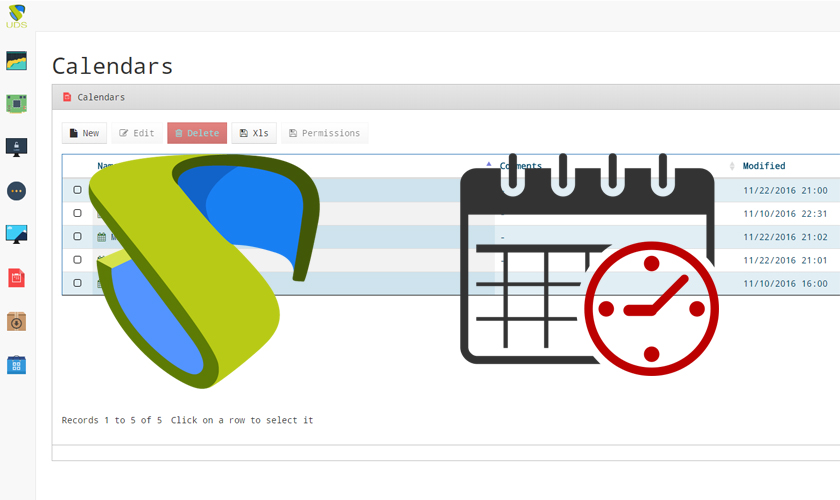





0 Comments