So far, when creating an OS Manager in UDS Enterprise, in the section “Logout Action” of the main tab, there were the options “Keep service assigned” to create a semi-persistent virtual desktop or “Remove service“, which indicates that the desktop will be non-persistent. In the first case, when the user closes the session and reopens it, the same desktop is assigned again, but if we make a new publication, it can be destroyed automatically. In the second, the desktop is destroyed when the user closes his session and when accessing again, a new one is assigned.
To activate the so called full persistence at user level, you may select the new option: “Keep service assigned even on new publication“. If you activate this configuration, when the user closes his session and reopens it, the same desktop is reassigned (as in the semi-persistent desktops) and will remain assigned even if you make a new publication. The only way to remove the desktop assigned to the user would be for an administrator to delete it manually from the UDS Enterprise administration dashboard.
The main difference of this new type of desktop with the existing “Keep service assigned” is that the machine that the user is using is never going to be automatically deleted by UDS Enterprise.
This new feature of UDS Enterprise 2.2 reinforces the security of data, since the system leaves the virtual desktop assigned and thus guarantees that the information there stored won’t be eliminated by UDS Enterprise under any circumstance.


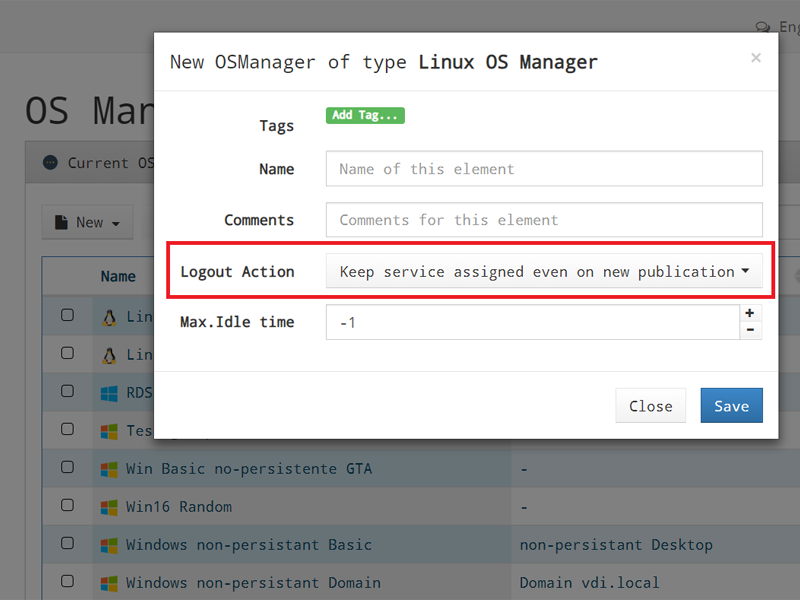





0 Comments