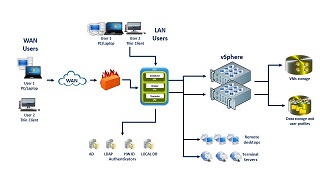
How to create a VDI infrastructure with VMware vSphere
Today we continue with our posts series about VDI deployments with the main hypervisors in the market. After dealing with Hyper-V and oVirt, today we talk about VMware vSphere. Our VDI connection broker for Windows and Linux easily integrates with vSphere, since its components are offered in Virtual Appliance format. The elements that make up UDS Enterprise are hosted on the same VMware vSphere platform on which the virtual desktops are to be deployed by very simple steps.
Once the initial steps have been completed, the UDS Enterprise components are interconnected to each other and are subsequently connected to the platform on which the virtual desktops are to be deployed. At this time, we will obtain a robust and efficient virtual desktop platform that is prepared to administer and manage the virtual desktops deployed on VMware vSphere, with the virtual desktops now ready for users to connect.






