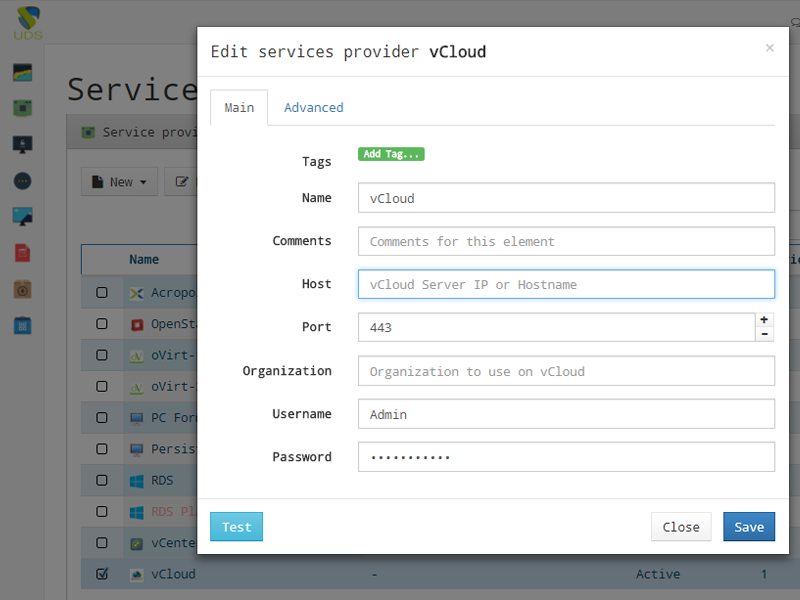
UDS Enterprise supports VMware vCloud
The UDS Enterprise team has made the relevant developments so that UDS Enterprise is able to publish virtual desktops and applications on the VMware vCloud platform.
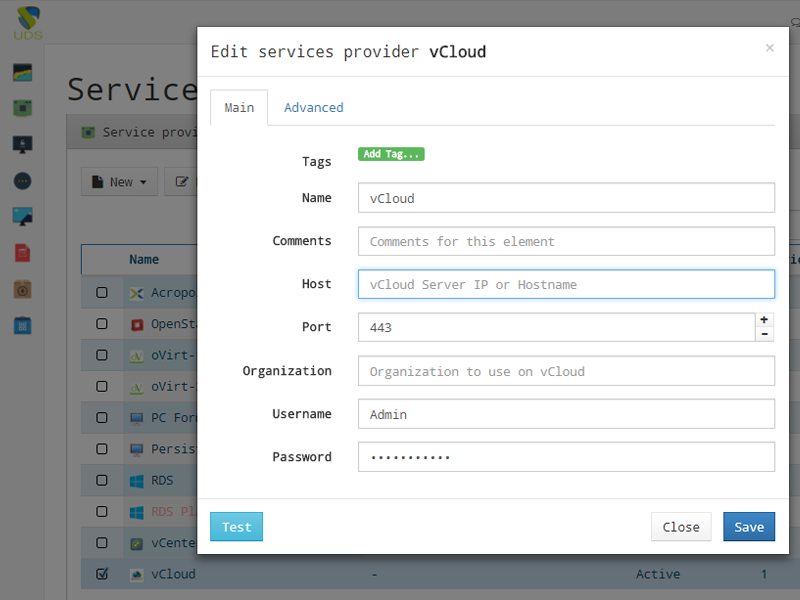
The UDS Enterprise team has made the relevant developments so that UDS Enterprise is able to publish virtual desktops and applications on the VMware vCloud platform.
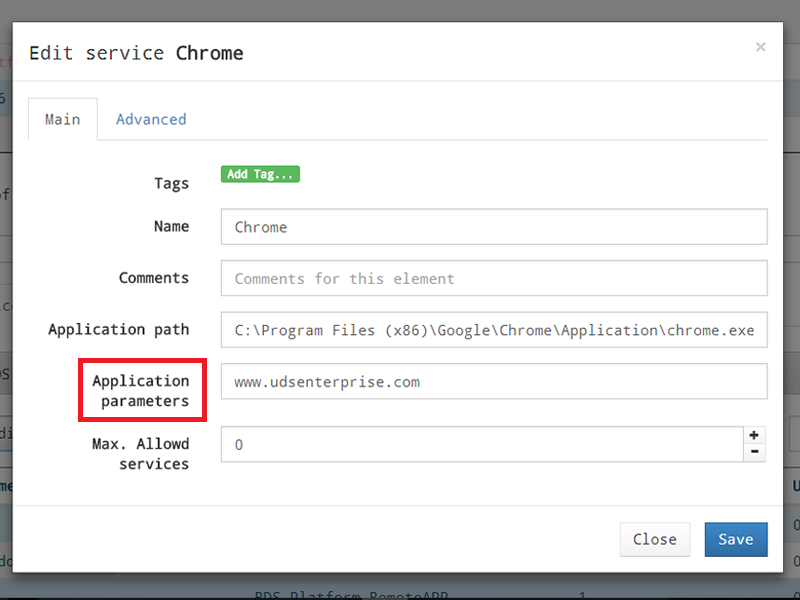
UDS Enterprise 2.2 incorporates important improvements in the virtualization of Windows applications through RDS. One of them is the possibility of configuring all the fixed parameters of any application, such as credentials, session timeout, tab size… One of the most common uses of this new feature is the possibility of opening a browser with a predefined home page or configuring the exact file that we’d like to be opened when starting an application.
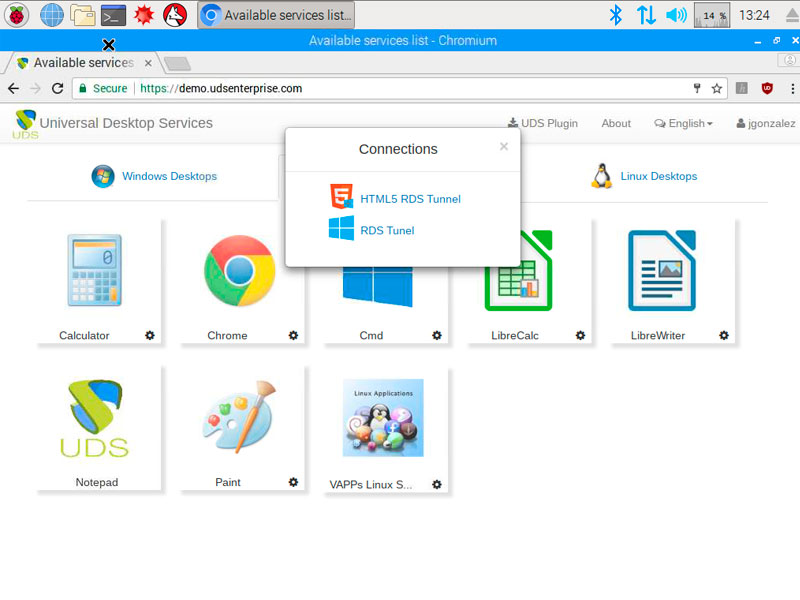
The development team of UDS Enterprise VDI connection broker has released a new custom image for Raspberry Pi 3. This image allows running virtual desktops and applications without the need of installing additional modules on the system. This image is based on the official operating system of Raspberry Pi, Raspbian. It incorporates version 2.2 of UDS Plugin, the FreeRDP connection protocol version 2, and X2Go client.

During the last months, the most interesting articles in our blog according to our followers dealt with UDS Enterprise 2.2 Beta release and the compatibility of our VDI & VApp connection broker with the latest versions of the Open Source cloud orchestrator OpenNebula.

UDS Enterprise 2.2 adds important new features regarding application virtualization. One of them is the support of Linux virtual applications.