Joseba Monreal, Classroom Coordinator of the UPNA Computer Service, commented that the management of their IT infrastructure has improved and has been significantly simplified since they have implemented VDI on a hyperconverged platform, since it has allowed them to combine networks, processes, computing and storage in the same infrastructure.
“The decision to opt for a solution of virtual desktops was determined by the high costs associated with the installation, management and maintenance of software in the more than 1,200 computers of the university. To update the devices we had to block access to the computer rooms for hours, the computers started very slowly and we needed to renew them. Added to this was the growing demand of students to enjoy BYOD and be able to use their own devices to access the software they need,”said Monreal.
When deciding on the components for the desktop virtualization infrastructure, they decided to trust the criterion of CRUE-TIC and RedIRIS VES project. “When evaluating the best valued solutions, we checked that UDS Enterprise, chosen as the best on-premise solution, was the one that best suited our needs,” he stated. In 2017 they performed a pilot with Nutanix hardware and, after checking their optimum performance, decided to put it into production in the 2018-2019 academic year.
During his presentation, Monreal elaborated on the features and functionalities of the UDS Enterprise connection broker, to make clear why they opted for this software for managing virtual desktops and applications. “It supports multiple authenticators at the same time, which allows us to use LDAP on a regular basis and other authentication systems for particular cases. For example, when we organize external courses and the students are not registered in our LDAP, we validate them through the IP of the device through which they connect,” he said.
The Classroom Coordinator also highlighted that “it includes a tunneler to access from outside to Windows and Linux virtual desktops, supports application virtualization, as well as a large number of connection protocols, and offers the possibility to perform the mapping of USBs and CDs through RDP very efficiently.”
According to Monreal, another of the reasons why they chose UDS Enterprise was because of its licensing model, which “is very suitable for universities. Unlike other solutions, it has a flat rate from 351 users. It does not matter if you have 400, 4,000 or 40,000 users, the cost is always the same, so you always have control over the annual fixed costs you’re going to have.”
The UPNA technician showed during his presentation the access portal through which students access their virtual desktops, which is fully customized with the corporate identity of the university.
He also showed part of the software administration console, where they have defined the different Service Pools that the IT team uses to configure and manage the virtual images for each of the carreers. He pointed out that “with just typing in their username and password, the students of each faculty can use the specific software they need for their studies and practices“.
As a final assessment of their experience with the VDI platform with UDS Enterprise, Monreal stated that “the solution is giving the results we expected.” During the first quarter of this course they had peaks of demand of some 1,100 virtual desktops concurrently and the platform worked optimally.
UPNA’s next challenge will be to allow students to access their virtual desktops from their own devices, from anywhere, at any time. The idea is to start allowing BYOD from September, with the begining of the school year 2019-2020.
UPNA VDI SOLUTION
-
Nutanix cluster with 3 chassis with 3 nodes each (9 in total)
-
Node model NX-1065-G5 cib 2, processors E5-2640v4 at 2.4 GHz, 20 cores, 512 GB RAM and 4.2 TB of SSD storage per node
-
Acropolis AHV Nutanix Hypervisor (based on KVM)
-
Virtual desktop management software: VirtualCable’s UDS Enterprise
For more information about the VDI architecture of the UPNA see the full presentation at this video.
You can also read the Case Study of the UPNA with UDS Enterprise and Nutanix at this link.


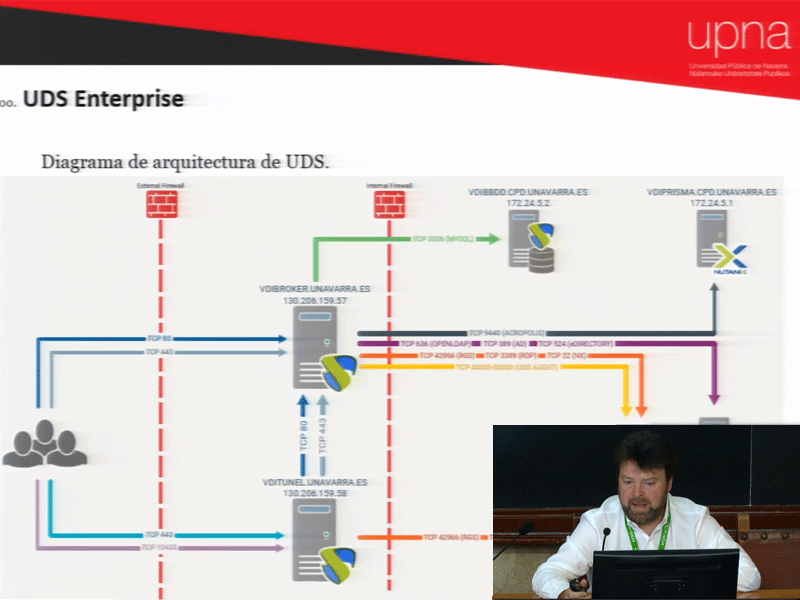





0 Comments