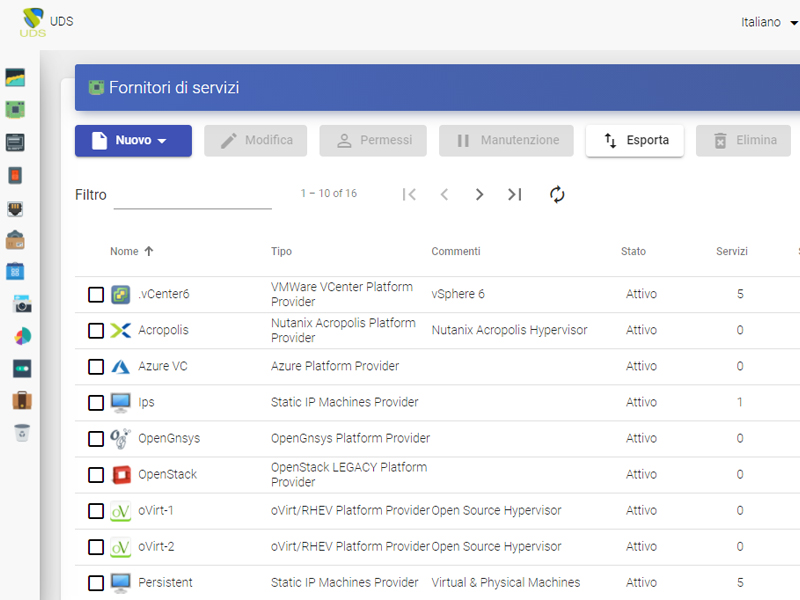UDS
News
Recent posts
Video: UDS Enterprise 3.0 Installation and configuration
The UDS Enterprise team has published a new video tutorial in which it is explained in detail how to install, configure and deploy the UDS Enterprise 3.0 appliances.
Webinar: Easy, fast, and secure access to corporate resources
New trends and needs have increased the complexity of the IT environments of all organizations. Those companies that seek to achieve greater efficiency and productivity must promote the mobility of their employees. This increased flexibility translates into a new workload for the IT professionals, who now have to manage a large number of different physical and virtual devices.
UDS Enterprise VDI supports the latest version of Moodle
UDS Enterprise 3.0 is compatible with Moodle 3.11. The stable version of the connection broker makes it possible to make available to Moodle users access to virtual desktops, virtual applications and remote devices. The commitment of the UDS Enterprise team with the education sector is evident once again, with the announcement of the interoperability of a joint solution formed by UDS Enterprise 3.0 and the latest release of Moodle.
UDS Enterprise verified as Citrix® Ready for Citrix Hypervisor 8.2
UDS Enterprise, the popular software for desktop virtualization, application virtualization and remote access is trusted to enhance Citrix Workspace™ experience.
UDS Enterprise demo in Praim’s ThinMan training
Our technology partner Praim has organized a training on their ThinMan software, which will be held on Tuesday and Wednesday of next week. The great interest that the recent alliance with Virtual Cable (developer of UDS Enterprise) is generating, has led to the end of the first day’s session being reserved to show a demo of the interoperability of Praim solutions with UDS Enterprise.
MFA in UDS Enterprise with WatchGuard AuthPoint
As we have already commented in previous articles, UDS Enterprise 3.0 supports different double and multi-factor authentication methods. Among the second ones is the AuthPoint solution. The company behind the product, WatchGuard, has carried out the integration of this system to implement an extra layer of security in user access to virtual desktops, virtual applications, and remote computers deployed by UDS Enterprise connection broker.
Stay up to date with all the news from UDS ENTERPRISE through our social networks.