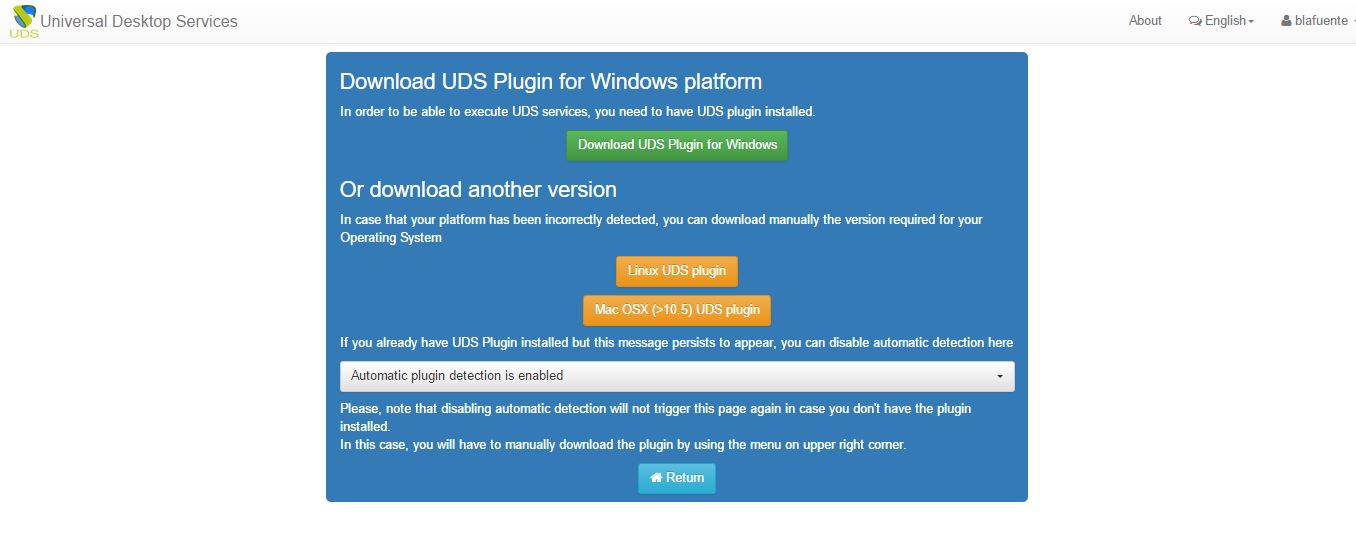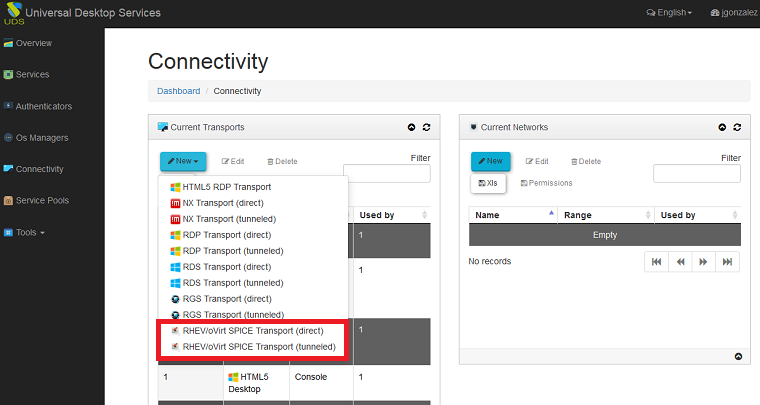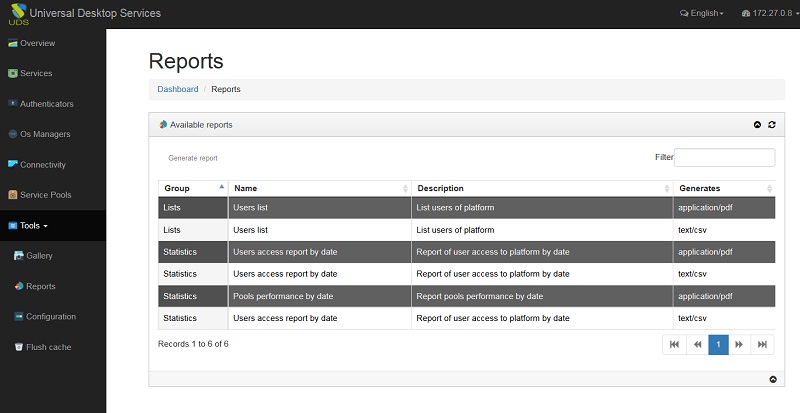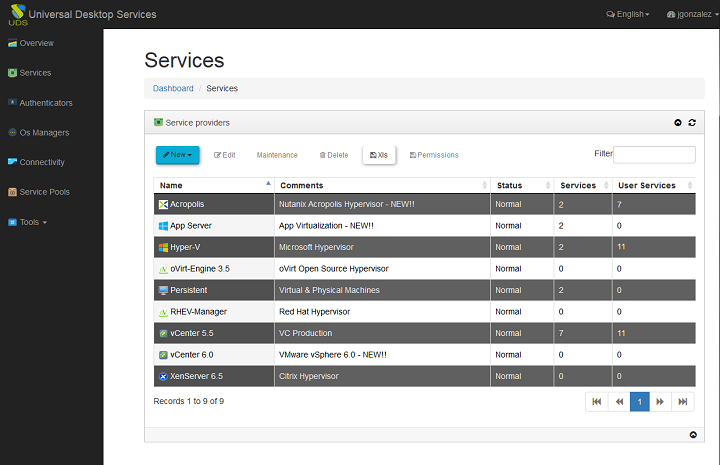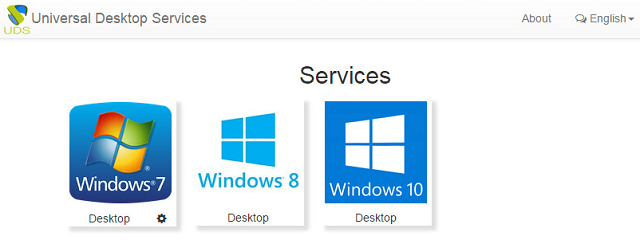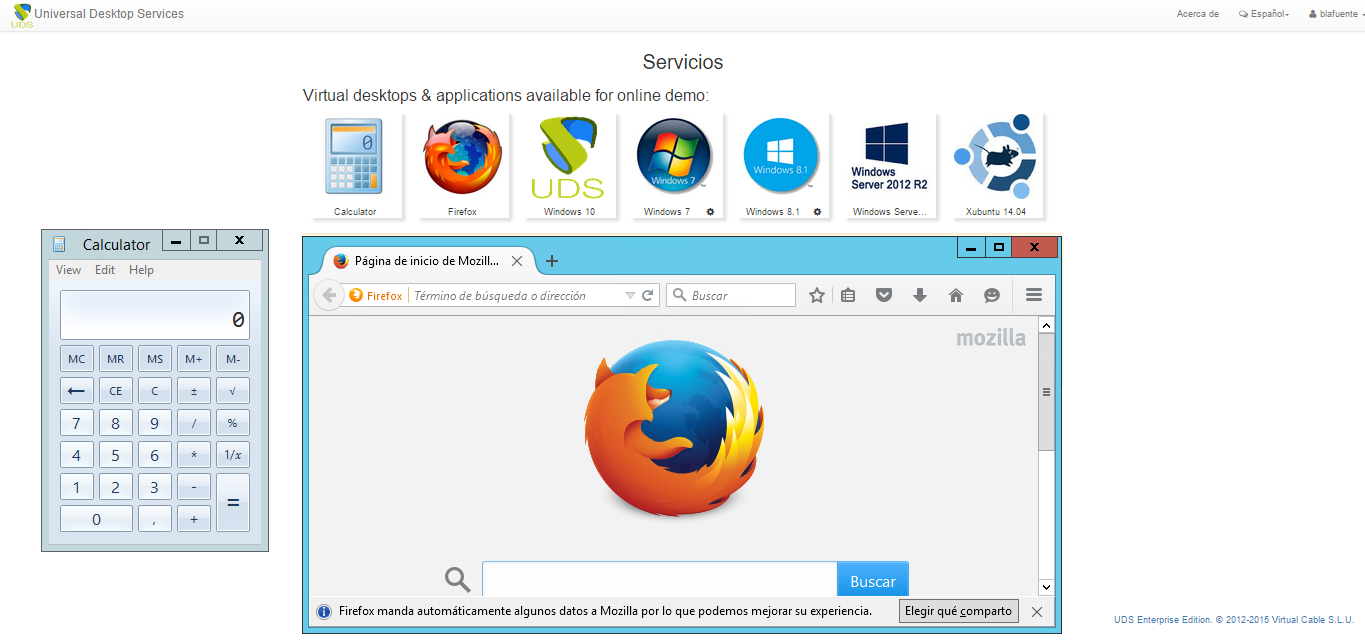UDS
News
Recent posts
Accelerating VDI in hyperconvergence platforms
NodeWeaver today announced a collaboration agreement with VirtualCable, a pioneering Spanish company that develops and supports UDS Enterprise, a VDI connection broker to deploy and manage Windows and Linux virtual desktops, applications and other remote desktop services.
UDS Enterprise supports VMware vSphere 6.5
The latest release of UDS Enterprise VDI connection broker supports the latest version of VMware hypervisor: vSphere 6.5.
The UDS Enterprise development team remains true to its philosophy of maximizing its efforts to ensure compatibility of the VDI connection broker with the latest versions of leading virtualization technologies.
Setting up VDI templates with UDS Enterprise
The VDI connection broker UDS Enterprise allows the automatic deployment of template-based virtual desktops. This feature guarantees an optimal, simple and efficient centralized management of virtual desktops, since configurations, modifications and updates only have to be performed on said base template. When it is rebooted, the changes are automatically executed on all virtual desktops based on that template.
UDS Enterprise 2.2 under development
The UDS Enterprise Development Team is already working on the new release of our VDI connection broker, which will be launched early next year 2018.
New UDS Enterprise language: Catalan
UDS Enterprise incorporates Catalan as a new language for users and administrators. One of the clients of UDS Enterprise, the Universitat de les Illes Balears, in collaboration with our development team, has made it possible for UDS Enterprise VDI connection broker to be used in this language.
How to achieve an optimal VDI Linux experience
The success of Linux VDI deployments is based on the proper choice of all components that make up the infrastructure. Regardless of the chosen connection broker, experts warn that only a correct combination of the connection protocol and the Linux window manager will provide a good user experience.
Stay up to date with all the news from UDS ENTERPRISE through our social networks.