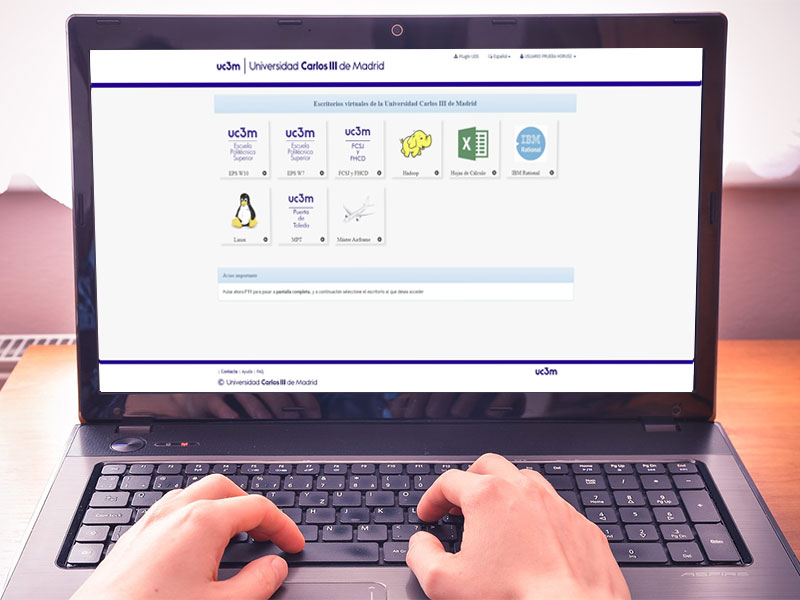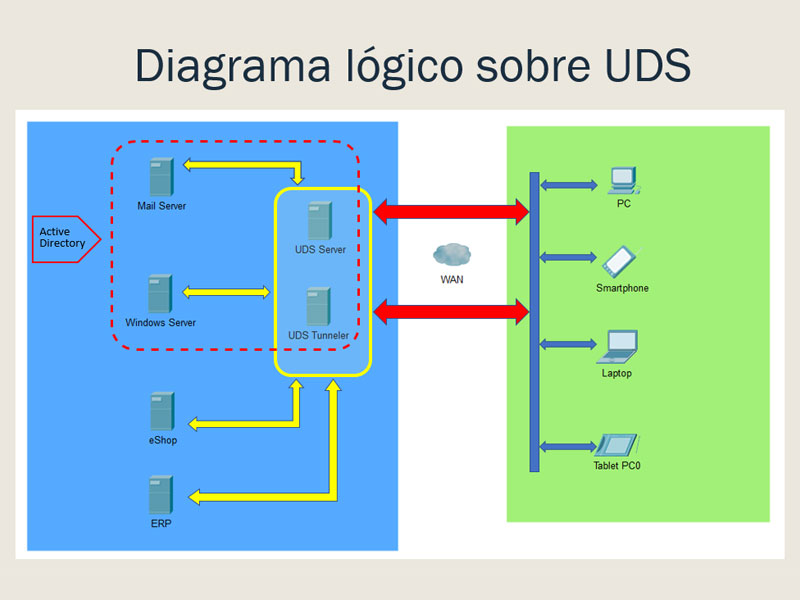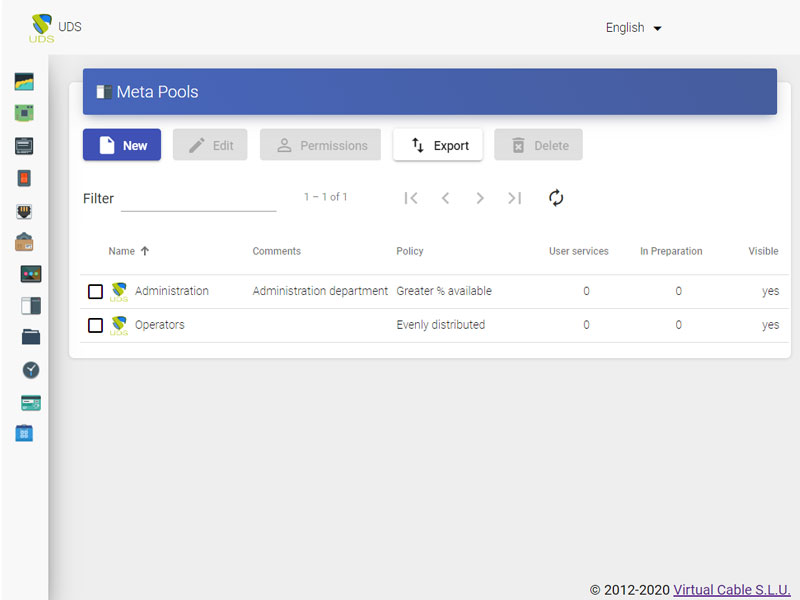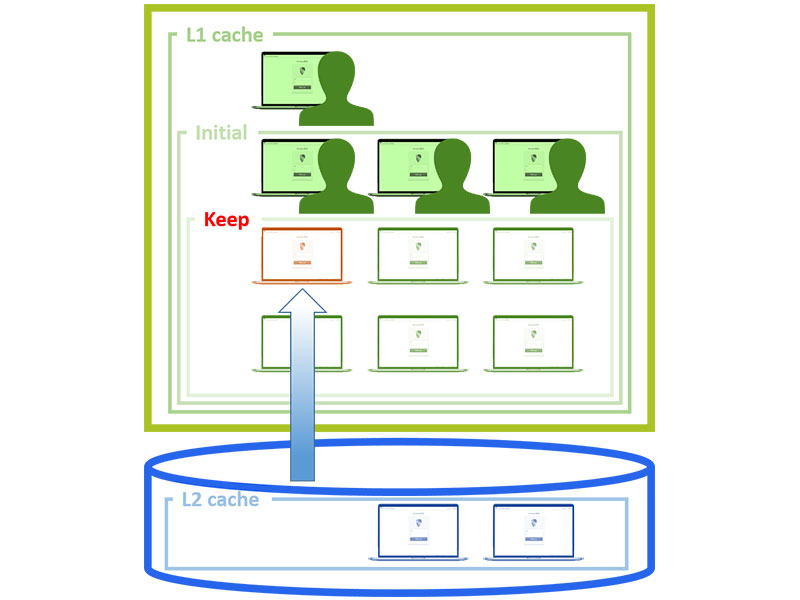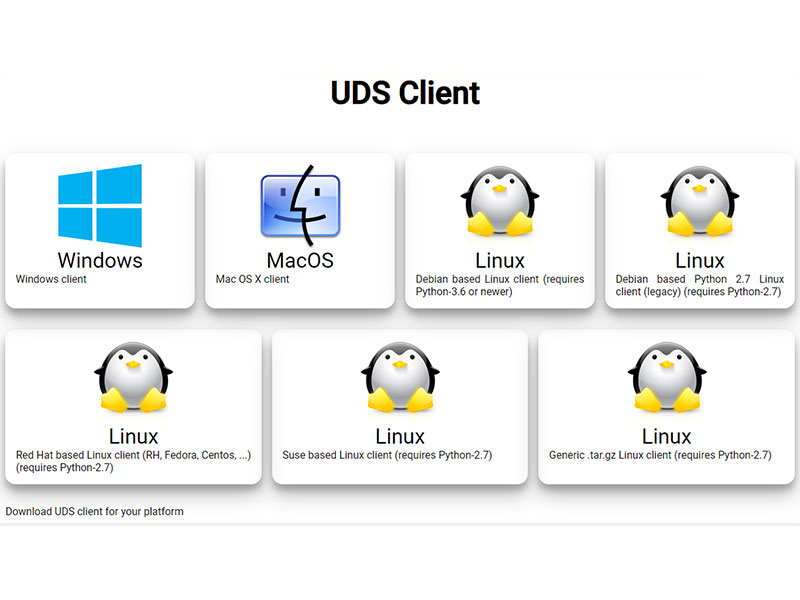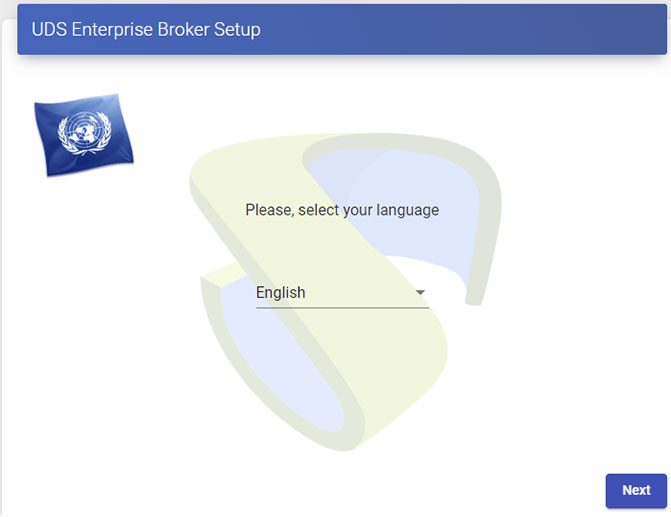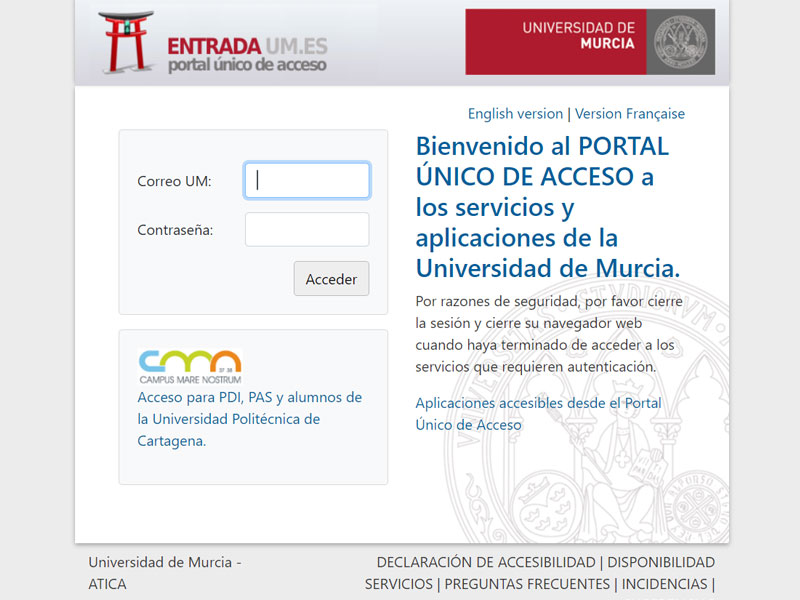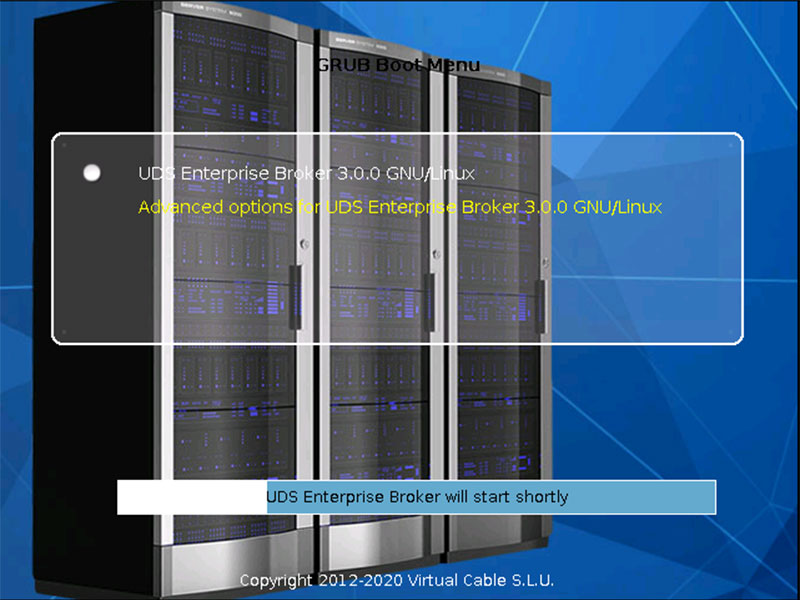UDS
News
Recent posts
Remote access with UDS Enterprise: Configuration
One of the many capabilities of UDS Enterprise is to provide a remote working or distance learning system fully adapted to the needs of each organization. It is possible to enable connection to Windows and Linux virtual desktops and applications, and also remote access to devices, either virtual or physical. In this post, we are going to focus on this last option, explaining its configuration possibilities.
Virtual Cable and IES Europa sign an internships agreement
The UDS Enterprise developer, Virtual Cable, and the IES Europa in Rivas Vaciamadrid (Spain) have signed a collaboration agreement for students from this educational center to carry out their internships in this technology company.
UDS at the Hong Kong University, aspiring to ASLAN Awards
The remote access platform of the Hong Kong Polytechnic University joins the list of projects with UDS Enterprise selected for the ASLAN Awards for Digital Transformation projects in Public Administrations. Thanks to this initiative, over 28,000 users can access the computers located in the university from anywhere, at any time and through any device .
UDS Enterprise 3.0 user dashboard customization
In our post yesterday we explained how to customize the UDS Enterprise 3.0 login window. The news regarding the higher level of customization, simplicity, and agility when modifying the appearance of the software also applies to the user services dashboard. Interesting changes can be made to this section in the new version of this popular broker for desktop, application virtualization, and remote access.
How to customize your VDI platform with UDS Enterprise 3.0
One of the many aspects that have been improved in the latest release of UDS Enterprise is how the customization of the tool is carried out. Now further modifications can be made to the login portal and the user services page. Also, it is much easier to introduce these changes so that the platform’s appearance is aligned with the corporate image or to adapt it to the taste of each client. In this post, we are going to focus on customizing the login window.
To carry out the customization, you just have to access the software administration dashboard and in the Tools section click on Configuration . In UDS Enterprise 3.0 a new window displays under the name Custom with several fields to insert the changes, as you can see in the following image:
UDS Enterprise 3.0 gets VMware Partner Ready for vSphere validation
Virtual Cable, the company that develops and supports a software for desktop, application virtualization and remote access to physical and virtual devices, today announced that its UDS Enterprise has attained VMware Partner Ready for vSphere validation.
Stay up to date with all the news from UDS ENTERPRISE through our social networks.