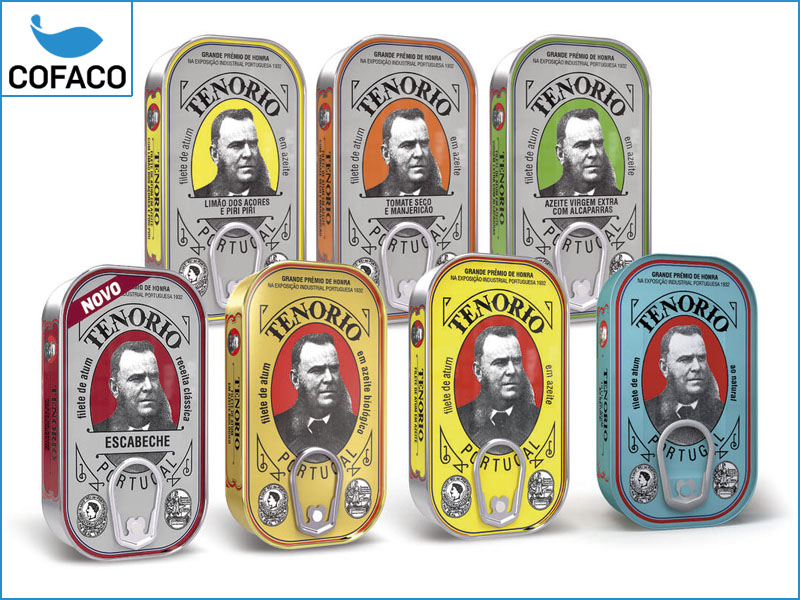
Lower costs, better security and experience with UDS VDI
João Pinote – IT Manager:
“Thanks to UDS Enterprise, technology and administration costs are reduced, while enhancing security, backup, and user experience”
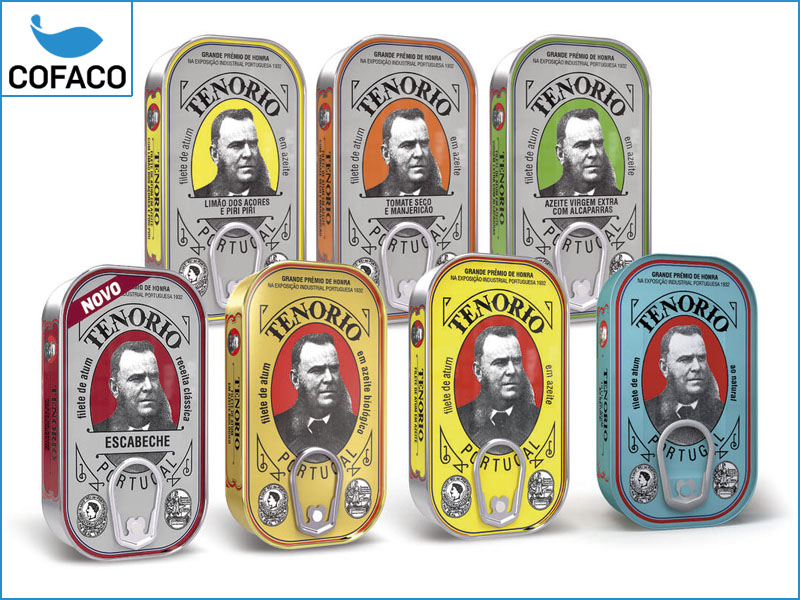
João Pinote – IT Manager:
“Thanks to UDS Enterprise, technology and administration costs are reduced, while enhancing security, backup, and user experience”

José Manuel Agudo, Assistant IT Manager at the University of Salamanca:
“UDS Enterprise has allowed us to make all the teaching tools available remotely to the university community, including licensed software and complex platforms”

Armando Laguna, Systems Administrator of the IT Department of SIPEL:
“We set up the remote access infrastructure with UDS Enterprise on Friday, and on Monday, the entire company was working from home with zero incidents”

In the last article published on our blog we announced the incorporation of support for Wake on LAN technology (WoL) to turn on physical devices remotely with UDS Enterprise. This post will indicate the main possibilities offered by this new feature thanks to its combination with other intrinsic functionalities of the connection broker for desktop, application virtualization, and remote access to computers.

UDS Enterprise is already capable of starting physical devices remotely automatically, regardless their operating system. The popular connection broker integrates a new development that allows sending Wake on LAN (WoL) to the computers. When a user requests access to a machine, the system sends the order. It executes the appropriate processes to start it without human intervention or the need for third-party software.