This new option allows the administrators of the platform to customize the applications, configuring all parameters automatically. You only have to access from the Services section of the UDS Enterprise administration dashboard to the RDS server where the application you want to manage is hosted. In the Services tab, the application is selected and when you click “edit” the field “Application parameters” appears. There you can set the different parameters, which will be applied automatically to the application.
Thanks to this new feature, administrators are able to adapt applications to the needs of the organization in a fast, simple and totally transparent way for users.
This is just one of the many novelties introduced in the new release of the VDI UDS Enterprise connection broker, which stable version will be released during this month of April.






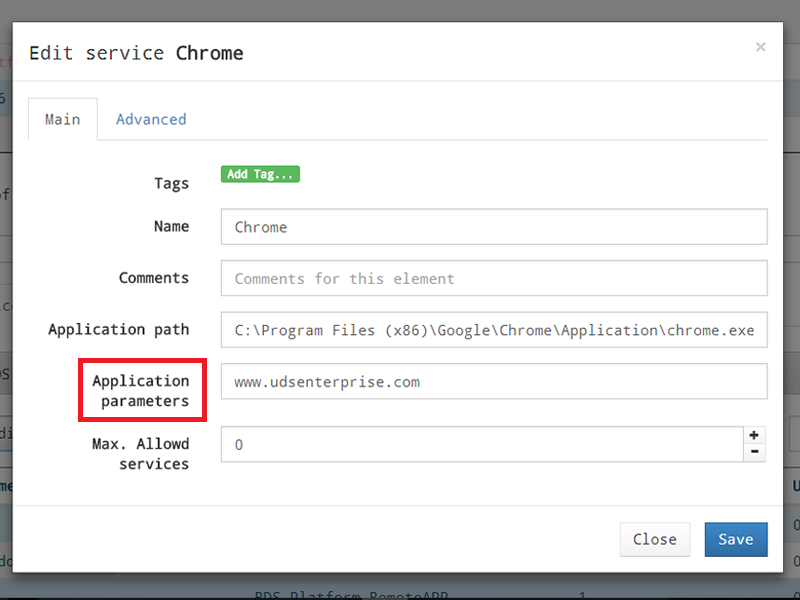
0 Comments