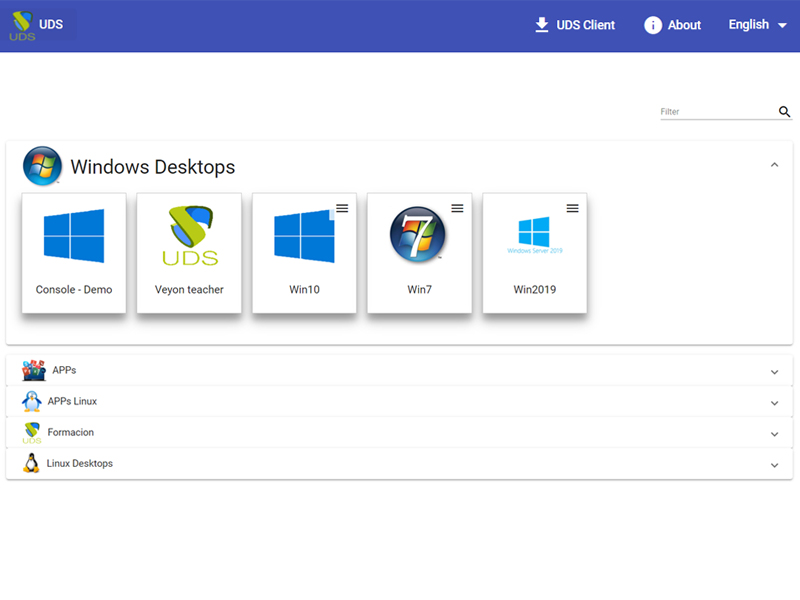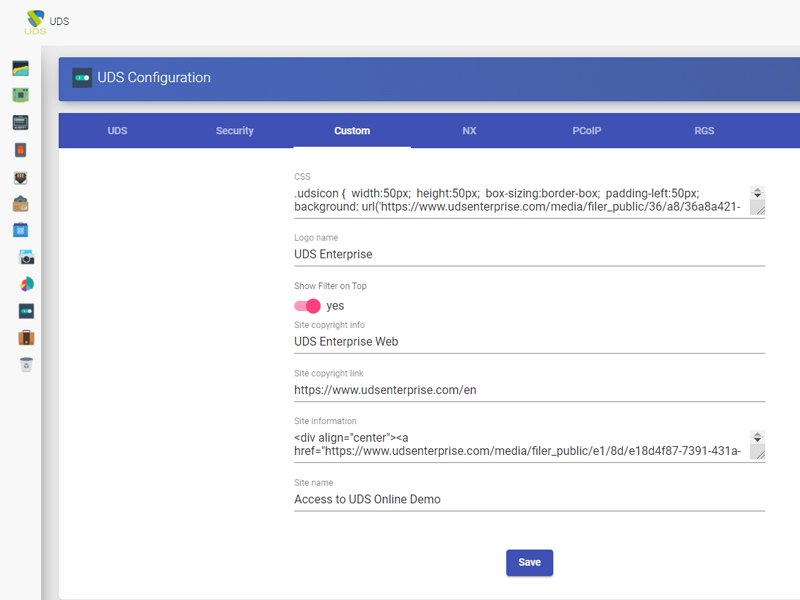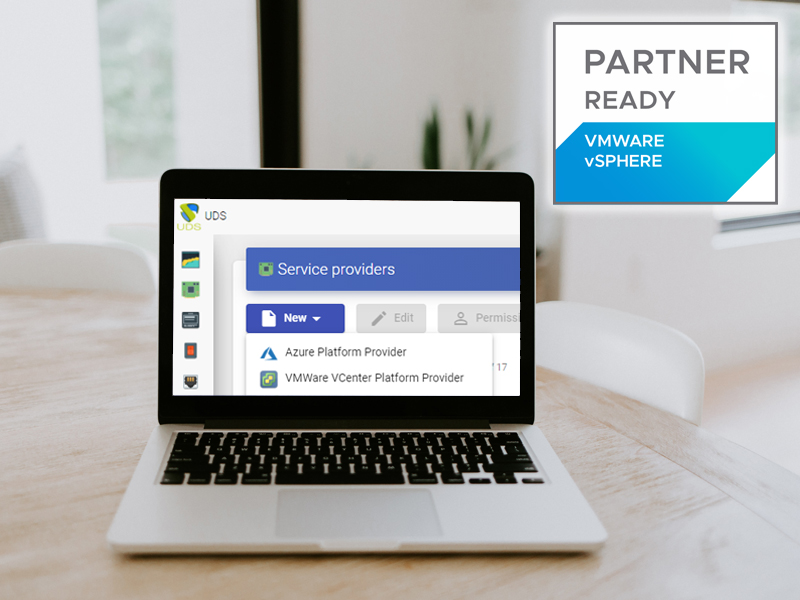UDS
News
Recent posts
Remote access to macOS with UDS Enterprise and NX
Virtual Cable has announced a partnership with NoMachine to integrate support for NoMachine NX technology into UDS Enterprise. This development enables remote access to devices with macOS operating system through UDS Enterprise from now onwards.
UDS Enterprise VDI is compatible with OpenStack Xena
Just a couple of days after the release of the new version of OpenStack, Virtual Cable confirms UDS Enterprise compatibility with Xena.
The team of the popular VDI broker has carried out all the necessary tests in their laboratories to verify the seamless interoperability of a virtual desktop and virtualized applications solution with UDS Enterprise and OpenStack Xena.
New quick guides: How to import UDS Enterprise appliances
Our technical team continues working to make it easier for our user community to set up a platform for desktop virtualization, virtual applications, and remote access to devices with UDS Enterprise.
Among the new materials, they have designed new quick guides that detail how to import UDS Enterprise appliances into the leading virtualization platforms.
UDS Enterprise allows you to choose all the VDI components
Freedom and flexibility are the concepts that best define UDS Enterprise. This connection broker for desktop virtualization, virtual applications, and remote access to computers is distinguished by its compatibility with practically any technology on the market. It was conceived to give total freedom to the administrators of the platform. Freedom to decide how they want to build their VDI infrastructure, to choose each of the components, and to migrate from one technology to another quickly and easily.
What’s more, UDS Enterprise allows to combine all the technologies that it supports simultaneously, mixing on-premise platforms, cloud, hyper-convergence systems, connection protocols, authenticators … to create a customized infrastructure, which fully adapts to the needs of each group of users in the same organization.
A customized portal for each authenticator with UDS Enterprise VDI
The possibility of building a tailor-made platform for each project is one of the hallmarks that distinguish UDS Enterprise from the rest of the VDI connection brokers. The image-level customization options are a sample of the freedom that this software offers IT administrators to create a fully customized environment. In the latest stable version, UDS Enterprise 3.0, the development team has gone one step further, providing the alternative of customizing the login portal by authenticator. A different user experience can be provided to each group within the same organization by carrying out a few simple configurations.
UDS Enterprise supports AWS EC2 for VDI cloud deployments
UDS Enterprise is compatible with the service Amazon Elastic Compute Cloud (Amazon EC2) from Amazon Web Services (AWS). The team behind this software for desktop virtualization, virtual vApp, and remote access to devices has developed a connector that enables the interoperability of the two solutions. This new functionality allows you to manage and deploy Windows and Linux virtual desktops and applications hosted in the Amazon cloud from the UDS Enterprise control panel.
Stay up to date with all the news from UDS ENTERPRISE through our social networks.